Convert WMA to FLAC
Converting .wma audio files to .flac lossless format.
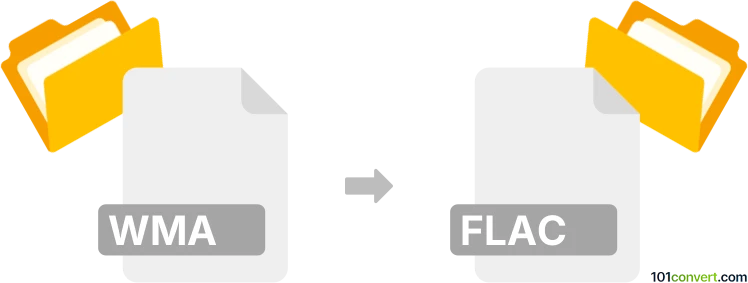
How to convert wma to flac file
- Audio
- No ratings yet.
This is a very common conversion request, as converting Windows Media Audio Files directly to Free Lossless Audio Codec Files (.wma to .flac conversion) is possible and super simple.
You can choose among numerous audio editors and (online) converters, such as fre:ac or WavePad, which allow users to import WMA audio files and re-save them in FLAC format.
Keep in mind that the resulting quality will greatly depend on the original file.
101convert.com assistant bot
2mos
Understanding WMA and FLAC file formats
WMA (Windows Media Audio) is a proprietary audio format developed by Microsoft. It is commonly used for streaming and storing audio data, offering good sound quality at lower bit rates. However, it is not as widely supported as other formats like MP3.
FLAC (Free Lossless Audio Codec) is an open-source audio format that compresses audio files without any loss in quality. It is popular among audiophiles and music enthusiasts who prefer high-quality sound. FLAC files are larger than lossy formats like WMA but provide superior audio fidelity.
How to convert WMA to FLAC
Converting WMA to FLAC involves changing a lossy audio format to a lossless one. This process will not improve the audio quality but will preserve the current quality in a more widely supported format.
Best software for WMA to FLAC conversion
One of the best software options for converting WMA to FLAC is VLC Media Player. It is a versatile media player that supports a wide range of audio and video formats and includes a built-in converter.
To convert using VLC Media Player, follow these steps:
- Open VLC Media Player.
- Go to Media → Convert/Save.
- Click Add and select the WMA file you want to convert.
- Click Convert/Save and choose FLAC as the output format.
- Select the destination folder and click Start to begin the conversion.
Another excellent tool is Fre:ac, a free audio converter that supports batch conversion and a variety of formats.
To convert using Fre:ac, follow these steps:
- Open Fre:ac and add your WMA files.
- Select FLAC as the output format.
- Choose the destination folder.
- Click Start Encoding to convert the files.