Convert WMA to MPEG
What are my options for converting .wma audio to .mpeg video format?
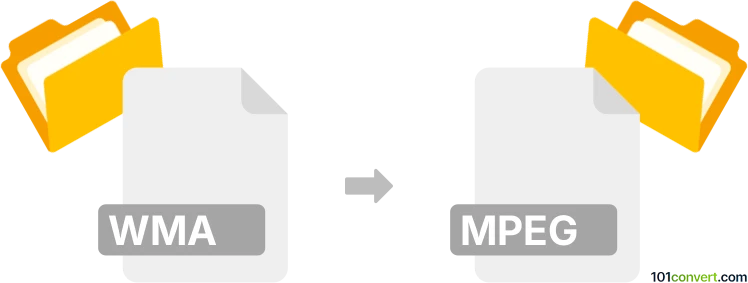
How to convert wma to mpeg file
- Audio
- No ratings yet.
Converting Windows Media Audio Files directly to MPEG Videos (.wma to .mpeg conversion) is absolutely doable and shouldn't be too complicated. It typically relates to users attempting to encode WMA audio to MPEG video.
Using a media editor or (online) converter, such as MediaCoder or FLV Crunch, will let users easily import WMA audio and export it in MPEG format.
101convert.com assistant bot
2mos
Understanding WMA and MPEG file formats
WMA (Windows Media Audio) is a proprietary audio format developed by Microsoft. It is commonly used for streaming and downloading audio content due to its efficient compression and high-quality sound. MPEG (Moving Picture Experts Group) is a standard for video and audio compression, widely used for digital video and audio streaming. MPEG files can contain both audio and video data, making them versatile for various multimedia applications.
Why convert WMA to MPEG?
Converting WMA to MPEG is beneficial when you need to integrate audio files into video projects or when you require a more universally compatible format for playback on different devices and platforms.
Best software for WMA to MPEG conversion
One of the best software options for converting WMA to MPEG is VLC Media Player. It is a free, open-source multimedia player that also offers conversion capabilities.
Steps to convert WMA to MPEG using VLC Media Player
- Open VLC Media Player.
- Go to Media → Convert/Save.
- Click on Add and select the WMA file you want to convert.
- Click on Convert/Save at the bottom.
- In the Profile dropdown, select an MPEG format.
- Choose a destination file by clicking Browse.
- Click Start to begin the conversion process.
Alternative converters
Other reliable converters include Freemake Video Converter and Any Video Converter. Both offer user-friendly interfaces and support a wide range of formats.