Convert WAVE to FLAC
Converting .wave audio to .flac lossless format.
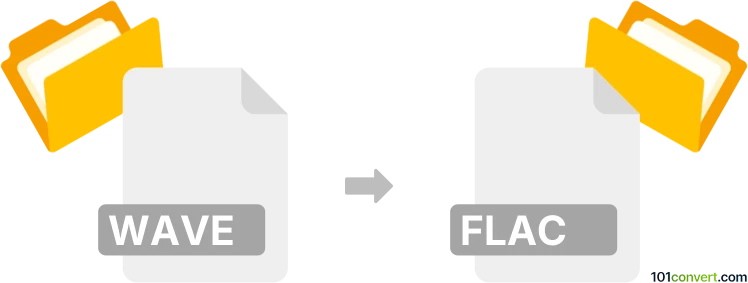
How to convert wave to flac file
- Audio
- No ratings yet.
You can select among several audio editors and (online) converters that allow users to easily convert WAVE Audio Files directly to Free Lossless Audio Files (.wave to .flac conversion).
Some reliable solutions are tools, such as Helium Music Manager or Nero Recode, as they allow users to import WAVE audio files and export them in FLAC format.
Also refer to the WAV to FLAC conversion entry.
101convert.com assistant bot
2mos
Understanding WAV and FLAC file formats
WAV (Waveform Audio File Format) is a standard audio file format used for storing waveform data. It is commonly used for high-quality audio files and is known for its lossless audio quality, meaning it retains all the original audio data without compression.
FLAC (Free Lossless Audio Codec) is an audio format similar to WAV in that it is also lossless, but it uses compression to reduce file size without losing any audio quality. This makes FLAC a popular choice for audiophiles who want to save space while maintaining high audio fidelity.
Why convert WAV to FLAC?
Converting WAV files to FLAC can be beneficial because FLAC files are smaller in size due to their compression, making them easier to store and share without sacrificing audio quality. This conversion is ideal for those who want to maintain high-quality audio while optimizing storage space.
Best software for converting WAV to FLAC
There are several software options available for converting WAV to FLAC. Here are some of the best:
- Audacity: A free, open-source audio editor that supports WAV to FLAC conversion. Simply open your WAV file, then go to File → Export → Export as FLAC.
- Fre:ac: A free audio converter that supports a wide range of formats, including WAV and FLAC. It offers batch conversion and is easy to use.
- Foobar2000: A versatile audio player with conversion capabilities. Load your WAV file, right-click, and select Convert → Quick Convert → FLAC.
Steps to convert WAV to FLAC using Audacity
- Download and install Audacity from the official website.
- Open Audacity and import your WAV file by clicking File → Open.
- Once the file is loaded, go to File → Export → Export as FLAC.
- Choose the destination folder and click Save.
By following these steps, you can easily convert your WAV files to FLAC, ensuring high-quality audio with reduced file size.