Convert WAVE to MP3
Converting .wave audio files directly to .mp3 format.
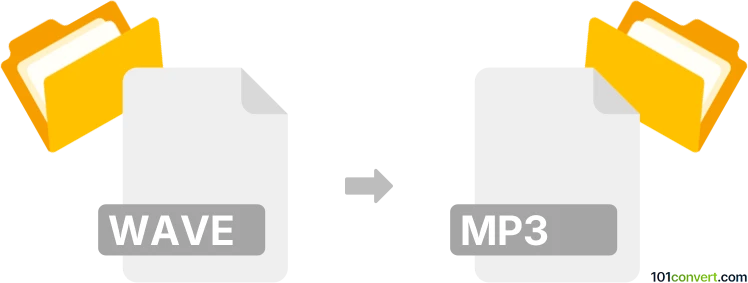
How to convert wave to mp3 file
- Audio
- No ratings yet.
Since this represents one of the most common audio file conversions, it will be quite straightforward to convert WAVE Audio Files directly to MP3 Audio Files (.wave to .mp3 conversion). These audio file formats are supported by many audio editing programs and (online) conversion utilities.
Use tools, such as MediaMonkey or Switch Audio File Converter, which will allow you to convert WAVE audio files to MP3 format.
101convert.com assistant bot
2mos
Understanding WAV and MP3 file formats
WAV (Waveform Audio File Format) is a standard audio file format used for storing audio on PCs. It is an uncompressed format, which means it retains all the original audio data, resulting in high-quality sound but larger file sizes.
MP3 (MPEG Audio Layer III) is a popular compressed audio format that reduces file size significantly while maintaining good sound quality. This makes it ideal for streaming and storing music on portable devices.
How to convert WAV to MP3
Converting WAV files to MP3 can help save storage space and make audio files more portable. Here are some methods to perform this conversion:
Using Audacity
Audacity is a free, open-source audio editing software that can convert WAV files to MP3. Follow these steps:
- Open Audacity and import your WAV file by clicking File → Import → Audio.
- Edit the audio if necessary.
- To export, go to File → Export → Export as MP3.
- Choose the desired quality settings and save the file.
Using online converters
Online converters are convenient for quick conversions without installing software. Websites like Zamzar or OnlineConvert offer simple interfaces to upload WAV files and download MP3s.
Using VLC Media Player
VLC is a versatile media player that can also convert audio files:
- Open VLC and go to Media → Convert/Save.
- Add the WAV file and click Convert/Save.
- Select Audio - MP3 as the profile and choose a destination file.
- Click Start to begin the conversion.
Best software for WAV to MP3 conversion
For the best results, Audacity is recommended due to its comprehensive features and ease of use. It provides high-quality conversions and allows for audio editing before exporting.
Suggested software and links: wave to mp3 converters
This record was last reviewed some time ago, so certain details or software may no longer be accurate.
Help us decide which updates to prioritize by clicking the button.