Convert WAVE to MID
What software should I use to convert .wave audio files to .mid format?
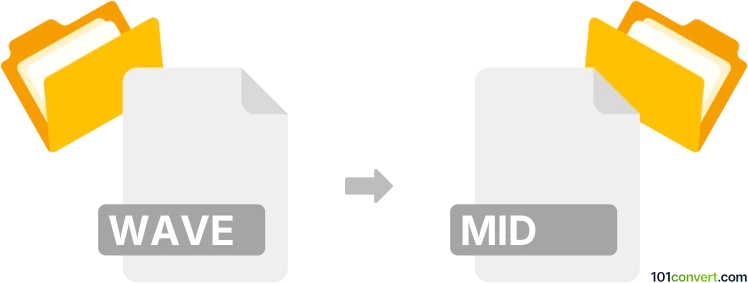
How to convert wave to mid file
- Audio
- No ratings yet.
Converting WAVE Audio Files directly to MIDI Music Data Files (.wave to .mid conversion) is perfectly straightforward and can be done using several audio editors or converters.
Try using, for example, Awave Studio or WavePad, since these tools let users import WAVE audio and export it in MID format.
101convert.com assistant bot
2mos
Understanding WAVE and MID file formats
WAVE (or WAV) is a standard audio file format developed by Microsoft and IBM for storing waveform data. It is widely used for uncompressed, high-quality audio recordings. MID (or MIDI) stands for Musical Instrument Digital Interface, a file format that contains musical performance data, such as notes, timing, and instrument information, rather than actual audio waveforms. MIDI files are much smaller and are used to control synthesizers and virtual instruments.
Why convert WAVE to MID?
Converting a WAVE file to a MID file is useful when you want to extract musical notes and performance data from an audio recording. This allows you to edit, rearrange, or play the music using different instruments in MIDI-compatible software. However, this process is complex because it involves audio-to-MIDI conversion, which requires advanced algorithms to detect pitches, rhythms, and instruments.
Best software for WAVE to MID conversion
One of the most effective tools for converting WAVE to MID is Audacity with the audio-to-MIDI plugin, or dedicated software like WIDI Recognition System and IntelliScore Ensemble. These programs analyze the audio and attempt to transcribe it into MIDI data.
- WIDI Recognition System: Offers advanced polyphonic audio-to-MIDI conversion and supports batch processing.
- IntelliScore Ensemble: Converts WAVE files to MIDI, recognizing multiple instruments and notes.
- Audacity (with plugin): Free and open-source, but requires additional plugins for MIDI conversion.
How to convert WAVE to MID using WIDI Recognition System
- Download and install WIDI Recognition System from the official website.
- Open the program and go to File → Open to select your WAVE file.
- Click Transcribe to analyze the audio and convert it to MIDI.
- After processing, go to File → Save As and choose MID as the output format.
Tips for better conversion results
- Use clear, monophonic recordings for more accurate MIDI transcription.
- Clean up background noise in the WAVE file before conversion.
- Manually edit the resulting MIDI file in a sequencer for best results.
Conclusion
Converting WAVE to MID is a challenging process that requires specialized software. WIDI Recognition System and IntelliScore Ensemble are among the best options for this task, offering advanced features for accurate audio-to-MIDI conversion.