Convert TXT to TNS
How to convert txt to tns. Available txt to tns converters.
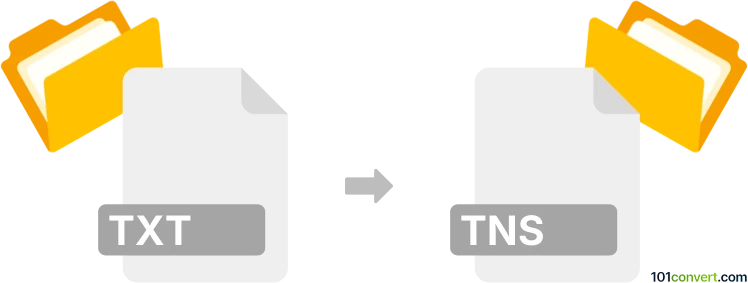
How to convert txt to tns file
- Other formats
- Rating: 2.5/5
txt to tns conversion seems to represent attempts in transferring plain text files (.txt, .text) to TI-Nspire product line is a series of graphing calculators developed by Texas Instruments. You can find certain program provided by TI that allow users to transfer texts, pictures and other documents to your calculator devices. You can also possibly find small utilities on fan Nspire sites that offer various forms of conversions for transferring of files to calculators.
101convert.com assistant bot
3mos
Understanding TXT and TNS file formats
TXT files are plain text files that contain unformatted text. They are widely used for storing simple text data and can be opened with any text editor. TNS files, on the other hand, are used by Texas Instruments calculators, specifically the TI-Nspire series. These files can contain various types of data, including text, images, and calculator scripts.
How to convert TXT to TNS
Converting a TXT file to a TNS file involves importing the text data into a TI-Nspire compatible software and saving it in the TNS format. This process allows the text to be used on TI-Nspire calculators.
Best software for TXT to TNS conversion
The best software for converting TXT to TNS is the TI-Nspire Computer Software. This software is specifically designed for creating and managing TNS files. To convert a TXT file, follow these steps:
- Open the TI-Nspire Computer Software.
- Use the File → Open menu to open your TXT file.
- Once the file is open, use the File → Save As option to save the file as a TNS file.
This software ensures that the text is properly formatted for use on TI-Nspire calculators.
This record was last reviewed some time ago, so certain details or software may no longer be accurate.
Help us decide which updates to prioritize by clicking the button.