Convert TXT to PY
How to convert TXT files containing Python code into executable PY script files easily.
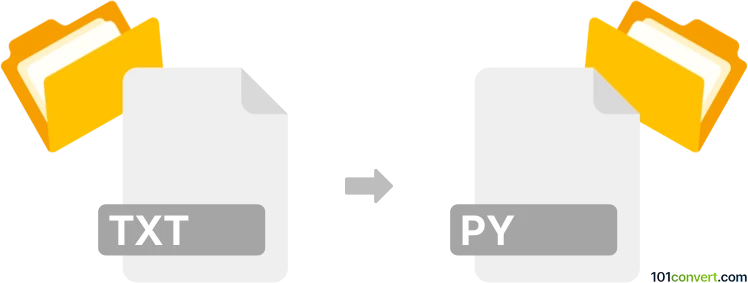
How to convert txt to py file
- Other formats
- No ratings yet.
101convert.com assistant bot
41m
Understanding txt and py file formats
TXT files are simple text documents that contain unformatted text. They are widely used for storing notes, data, or any kind of plain text information. PY files, on the other hand, are Python script files containing code written in the Python programming language. These files can be executed by Python interpreters to perform various tasks.
Why convert txt to py?
Converting a TXT file to a PY file is useful when you have Python code saved as plain text and want to run it as a script. This conversion is essentially a change of file extension, but it allows the file to be recognized and executed as Python code by development tools and interpreters.
How to convert txt to py
The process is straightforward since both formats are text-based. Here are the steps:
- Open your TXT file containing Python code in a text editor (such as Notepad, VS Code, or Sublime Text).
- Go to File → Save As.
- In the Save as type dropdown, select All Files.
- Change the file extension from .txt to .py (e.g., script.txt to script.py).
- Click Save.
Best software for txt to py conversion
- Visual Studio Code – A powerful code editor that allows easy file renaming and syntax highlighting for Python.
- Notepad++ – Lightweight and supports direct file extension changes.
- Sublime Text – Offers a user-friendly interface for editing and saving files with different extensions.
Online converters are generally unnecessary for this conversion, as it only requires renaming the file extension.
Tips for successful conversion
- Ensure the content of your TXT file is valid Python code before renaming.
- After conversion, open the PY file in a Python IDE or editor to check for syntax highlighting and errors.
- Test the script by running it with the Python interpreter to confirm it works as expected.
Note: This txt to py conversion record is incomplete, must be verified, and may contain inaccuracies. Please vote below whether you found this information helpful or not.