Convert TXT to JS
How to convert TXT files to JS format easily using editors or command-line tools.
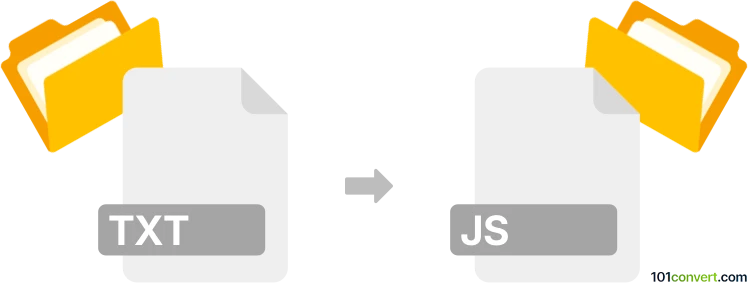
How to convert txt to js file
- Other formats
- No ratings yet.
101convert.com assistant bot
1h
Understanding txt and js file formats
TXT files are simple text documents that contain unformatted, plain text. They are widely used for storing notes, logs, and readable data without any special formatting or structure.
JS files are JavaScript files that contain code written in the JavaScript programming language. These files are used to add interactivity, logic, and dynamic content to web pages and applications.
Why convert txt to js?
Converting a TXT file to a JS file is useful when you want to use plain text as part of a JavaScript project, such as embedding configuration data, templates, or static content directly into your codebase.
How to convert txt to js
The conversion process is straightforward: you simply need to change the file extension from .txt to .js. However, if you want to use the text content as a JavaScript variable or string, you should wrap the content appropriately.
Manual conversion steps
- Open your TXT file in a text editor (such as Notepad, VS Code, or Sublime Text).
- If you want to use the content as a string in JavaScript, wrap it in quotes and assign it to a variable:
const myText = `Your text content here`; - Go to File → Save As and change the file extension from .txt to .js.
- Click Save.
Best software or converter for txt to js
The best and simplest way is to use a code editor like Visual Studio Code or Sublime Text. These editors allow you to easily open, edit, and save files with different extensions. For batch conversions or automation, you can use command-line tools or scripts.
- Visual Studio Code: Open the TXT file, edit as needed, then use File → Save As and select .js as the extension.
- Notepad++: Open the TXT file, then use File → Save As and change the extension to .js.
Automating the conversion
For multiple files, you can use a simple command-line script. For example, in Windows Command Prompt:
ren *.txt *.js
This command will rename all .txt files in the folder to .js files.
Summary
Converting TXT files to JS files is a simple process that can be done manually or automated with scripts. Using a code editor like Visual Studio Code is recommended for best results.
Note: This txt to js conversion record is incomplete, must be verified, and may contain inaccuracies. Please vote below whether you found this information helpful or not.