Convert TXT to LUA
How to convert TXT files to LUA scripts, including formatting tips and recommended editors.
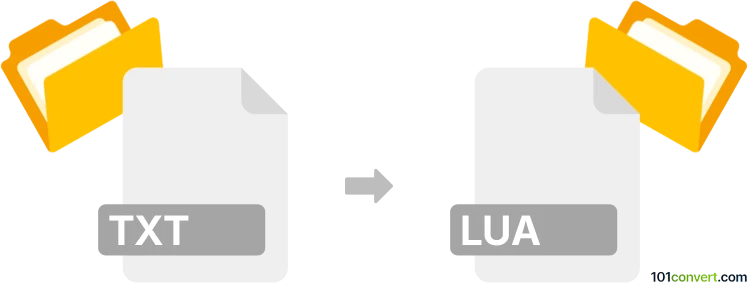
How to convert txt to lua file
- Other formats
- No ratings yet.
101convert.com assistant bot
38m
Understanding txt and lua file formats
TXT files are simple plain text documents that contain unformatted text. They are widely used for storing notes, logs, and readable data without any special formatting or structure.
LUA files are script files written in the Lua programming language. Lua is a lightweight, high-level scripting language commonly used for game development, embedded systems, and automation. LUA files contain code and are executed by a Lua interpreter.
How to convert txt to lua
Converting a TXT file to a LUA file typically involves changing the file extension and, if necessary, formatting the content to be valid Lua code. If your TXT file already contains Lua code, you can simply rename the file. If it contains data, you may need to wrap it in Lua syntax (such as a string or table).
Step-by-step conversion process
- Open your TXT file in a text editor (such as Notepad++, VS Code, or Sublime Text).
- If the content is not already Lua code, format it appropriately (e.g., wrap text in quotes or convert data to a Lua table).
- Go to File → Save As and change the file extension from .txt to .lua.
- Click Save to create your new LUA file.
Recommended software for txt to lua conversion
- Notepad++ (Windows): Free, lightweight, and supports syntax highlighting for Lua.
- Visual Studio Code (Windows, macOS, Linux): Powerful editor with Lua extensions for code formatting and validation.
- Sublime Text (Windows, macOS, Linux): Fast and customizable, with Lua syntax support.
For batch conversions or automation, you can use a simple script to rename files or process content as needed.
Tips for successful conversion
- Ensure your TXT content is valid Lua code or properly formatted as a Lua string or table.
- Use a text editor with Lua syntax highlighting to catch errors before saving.
- Test your LUA file in a Lua interpreter to verify it works as intended.
Note: This txt to lua conversion record is incomplete, must be verified, and may contain inaccuracies. Please vote below whether you found this information helpful or not.