Convert TXT to PTS
How to convert TXT files to PTS point cloud format using CloudCompare and other recommended tools.
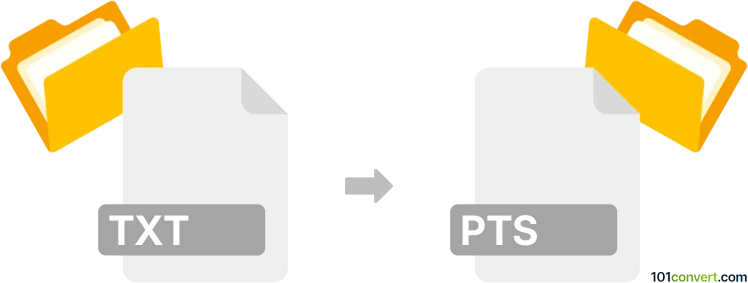
How to convert txt to pts file
- Other formats
- No ratings yet.
101convert.com assistant bot
38m
Understanding the txt file format
TXT files are simple plain text documents that contain unformatted text. They are widely used for storing data, notes, or any information that does not require formatting, and can be opened with any text editor.
What is a pts file?
A PTS file is a point cloud data file, commonly used in 3D scanning and modeling. It stores a list of points in 3D space, often including X, Y, Z coordinates and sometimes additional information like color or intensity. PTS files are used in applications such as CAD, 3D modeling, and surveying.
How to convert txt to pts
Converting a TXT file to a PTS file typically involves reformatting the text data so it matches the PTS structure. The TXT file should contain point data (coordinates and optional attributes) in a format that can be mapped to the PTS specification.
Recommended software for txt to pts conversion
The best software for this conversion is CloudCompare, a free and open-source 3D point cloud processing tool. It allows you to import TXT files and export them as PTS files.
- Open CloudCompare.
- Go to File → Open and select your TXT file.
- Follow the import wizard to map columns to X, Y, Z (and other attributes if present).
- Once imported, select the point cloud in the DB Tree.
- Go to File → Save and choose PTS as the output format.
Other tools like MeshLab or custom scripts in Python (using libraries like NumPy) can also perform this conversion if you need more control over the process.
Tips for successful conversion
- Ensure your TXT file is formatted with columns for X, Y, Z (and optional attributes) separated by spaces or tabs.
- Check the PTS file requirements for your target application, as some may expect a specific header or data order.
- Always verify the output by opening the PTS file in a compatible 3D viewer.
Note: This txt to pts conversion record is incomplete, must be verified, and may contain inaccuracies. Please vote below whether you found this information helpful or not.