Convert TXT to SCT
How to convert TXT files to SCT embroidery format using specialized software and best practices.
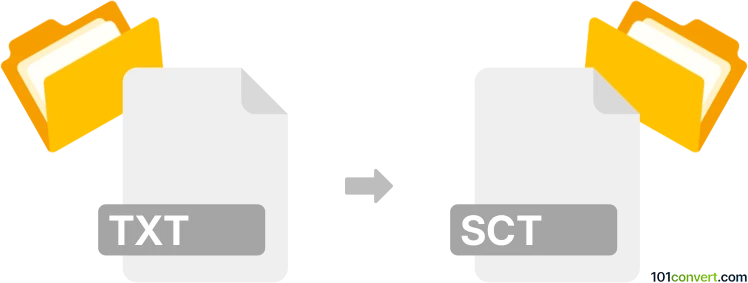
How to convert txt to sct file
- Other formats
- No ratings yet.
101convert.com assistant bot
11h
Understanding txt and sct file formats
TXT files are simple text documents that contain unformatted, plain text. They are widely used for storing notes, scripts, and data that do not require any special formatting or structure.
SCT files are typically associated with embroidery machines and software, such as Wilcom or Bernina. These files contain stitch data and instructions for embroidery designs, allowing machines to accurately reproduce patterns on fabric.
How to convert txt to sct
Converting a TXT file to an SCT embroidery file is not a straightforward process, as it requires interpreting the text data as embroidery instructions. Usually, the TXT file must contain specific stitch or design data in a format recognized by embroidery software.
To perform this conversion, you will need specialized embroidery software that can import or interpret text-based stitch data and export it as an SCT file.
Recommended software for txt to sct conversion
- Wilcom Embroidery Studio: This professional software allows you to create, edit, and convert embroidery designs. You can import design data (sometimes via File → Import or File → Open), then export as SCT using File → Export or File → Save As and selecting the SCT format.
- Bernina ArtLink: A free tool from Bernina that supports various embroidery formats, including SCT. Import your design, then use File → Save As to choose the SCT format.
- EmbroideryWare: This software can import certain text-based stitch files and export to SCT, provided the TXT file is formatted correctly.
Note: If your TXT file is not already formatted as stitch data, you may need to manually convert or reformat the data, or use a script to generate a compatible embroidery design.
Step-by-step conversion process
- Open your embroidery software (e.g., Wilcom Embroidery Studio).
- Use File → Import or File → Open to load your TXT file (ensure it contains valid stitch data).
- Edit or adjust the design as needed within the software.
- Go to File → Export or File → Save As and select SCT as the output format.
- Save the new SCT file to your desired location.
Tips and considerations
- Ensure your TXT file is formatted according to the requirements of your embroidery software.
- If you encounter errors, consult the software documentation for supported import formats.
- Some online converters may claim to convert TXT to SCT, but for best results, use dedicated embroidery software.
Note: This txt to sct conversion record is incomplete, must be verified, and may contain inaccuracies. Please vote below whether you found this information helpful or not.