Convert TXT to MD
How to convert TXT files to MD format and discover the best tools for efficient conversion.
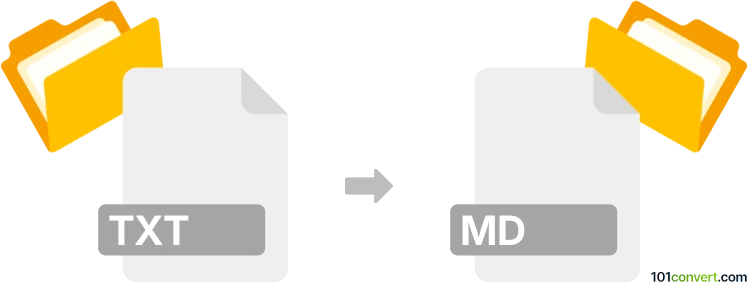
How to convert txt to md file
- Other formats
- No ratings yet.
101convert.com assistant bot
12h
Understanding txt and md file formats
TXT files are simple text documents containing unformatted text. They are widely used for storing notes, logs, and other basic information. MD files, or Markdown files, use a lightweight markup language that allows you to add formatting such as headings, lists, links, and more, making them ideal for documentation and web content.
Why convert txt to md?
Converting a TXT file to MD enables you to add structure and formatting to plain text, making it easier to read and present, especially for documentation or publishing on platforms like GitHub.
How to convert txt to md
There are several ways to convert a TXT file to an MD file:
- Manual conversion: Open your TXT file in a text editor (such as Notepad++, VS Code, or Sublime Text), then add Markdown syntax (like
#for headings,*for lists, etc.). Save the file with a.mdextension. - Automated tools: Use a converter tool to automate the process, especially for large files or batch conversions.
Best software for txt to md conversion
Pandoc is the most recommended tool for converting TXT to MD. It is a powerful, open-source document converter that supports a wide range of formats.
To convert using Pandoc:
- Install Pandoc from the official website.
- Open your command line interface.
- Run the command:
pandoc input.txt -o output.md
Alternatively, you can use online converters like AnyConv or Convertio for quick conversions without installing software.
Tips for a smooth conversion
- Review your TXT file and add Markdown syntax where needed for better formatting.
- After conversion, open the MD file in a Markdown editor to check formatting and make adjustments.
Note: This txt to md conversion record is incomplete, must be verified, and may contain inaccuracies. Please vote below whether you found this information helpful or not.