Convert TXT to EPS
How to convert TXT files to EPS format for scalable, print-ready vector graphics.
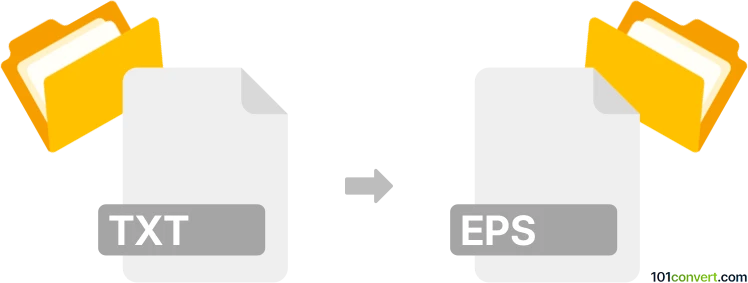
How to convert txt to eps file
- Other formats
- No ratings yet.
101convert.com assistant bot
12h
Understanding txt and eps file formats
TXT files are simple text documents containing unformatted, plain text. They are widely used for storing notes, code, and other basic information without any special formatting or images.
EPS (Encapsulated PostScript) files are graphics files used for vector images, often in professional publishing and printing. EPS files can contain both text and graphics, and are compatible with many design and illustration programs.
Why convert txt to eps?
Converting a TXT file to EPS is useful when you need to include plain text in a vector-based design or print project. This allows the text to be scaled without loss of quality and ensures compatibility with professional publishing workflows.
How to convert txt to eps
There are several ways to convert a TXT file to an EPS file. The most reliable method is to use a vector graphics editor or a dedicated file conversion tool. Here are the steps using Adobe Illustrator:
- Open Adobe Illustrator.
- Go to File → Open and select your TXT file. (You may need to copy and paste the text into a new document.)
- Format the text as desired using Illustrator's text tools.
- Go to File → Save As and choose EPS as the file format.
- Click Save and adjust EPS options as needed.
Alternatively, you can use free tools like Inkscape:
- Open Inkscape.
- Copy and paste your text into a new document.
- Go to File → Save As and select EPS as the output format.
Best software for txt to eps conversion
- Adobe Illustrator – Industry standard for vector graphics and EPS export.
- Inkscape – Free, open-source vector editor supporting EPS export.
- Online converters – Websites like Zamzar or Convertio can convert TXT to EPS, but may have limitations on formatting and file size.
Tips for successful conversion
- Check the formatting after conversion, as plain text may need adjustment in the vector editor.
- For large documents, consider breaking the text into sections for better layout control.
- Always review the EPS output to ensure text appears as intended.
Note: This txt to eps conversion record is incomplete, must be verified, and may contain inaccuracies. Please vote below whether you found this information helpful or not.