Convert TGA to DDS
How to easily convert .tga graphics to .dds format.
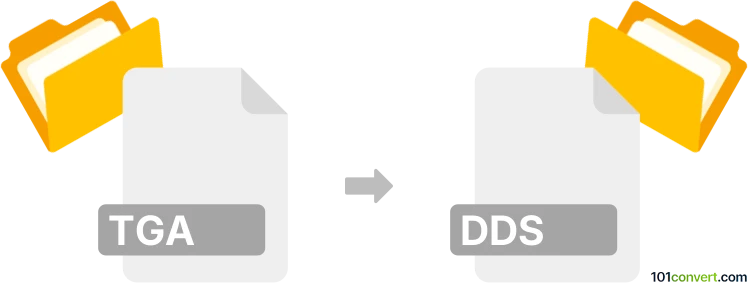
How to convert tga to dds file
- Graphics
- No ratings yet.
Converting Targa Graphics files directly to DirectDraw Surface Images (.tga to .dds conversion) is possible, and should be quite straightforward.
Use one of many available graphics editing programs or online conversion utilities, such as XnConvert, which are capable of converting .tga to .dds.
101convert.com assistant bot
2mos
Understanding TGA and DDS file formats
TGA (Truevision Graphics Adapter) is a raster graphics file format created by Truevision Inc. It is commonly used for storing high-quality images with support for 8, 16, 24, or 32 bits per pixel, making it suitable for images with rich color depth and alpha channels.
DDS (DirectDraw Surface) is a file format developed by Microsoft for storing textures and environments in 3D applications. It supports compression formats like DXTn, which are essential for optimizing graphics performance in real-time rendering.
How to convert TGA to DDS
Converting TGA to DDS is a common task in game development and 3D modeling, where DDS files are preferred for their efficient use in rendering. To perform this conversion, you can use specialized software that supports both formats.
Best software for TGA to DDS conversion
One of the best tools for converting TGA to DDS is Adobe Photoshop with the NVIDIA Texture Tools plugin. This combination allows you to open TGA files and save them as DDS with various compression options.
To convert using Adobe Photoshop:
- Open your TGA file in Photoshop.
- Go to File → Export → Save for Web (Legacy).
- Select DDS as the output format and choose the desired compression settings.
- Click Save to complete the conversion.
Another excellent tool is GIMP with the DDS plugin, which is a free alternative to Photoshop. It provides similar functionality for opening TGA files and exporting them as DDS.
Conclusion
Converting TGA to DDS is essential for optimizing images for 3D applications. Using tools like Adobe Photoshop or GIMP ensures high-quality conversions with the necessary compression options.
Suggested software and links: tga to dds converters
This record was last reviewed some time ago, so certain details or software may no longer be accurate.
Help us decide which updates to prioritize by clicking the button.