Convert TGA to BMP
How to convert tga to bmp. Possible tga to bmp converters.
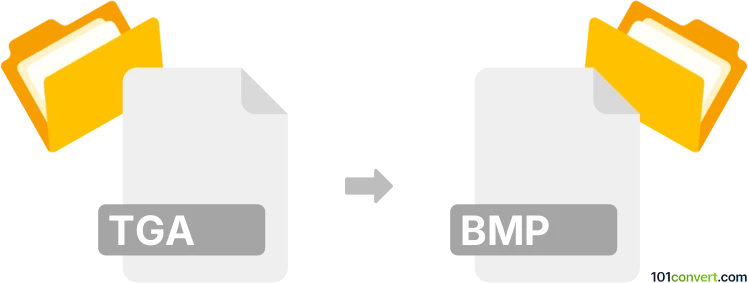
How to convert tga to bmp file
- Graphics
- No ratings yet.
Pictures saved ruevision TarGA format (.tga) can be easily converted, or re-saved to a plain BMP bitmap format. Such tga to bmp conversion can be done in almost any modern graphics editors as both of these file types are very commonly supported.
101convert.com assistant bot
2mos
Understanding TGA and BMP file formats
TGA (Truevision Graphics Adapter) is a raster graphics file format created by Truevision Inc. It is commonly used for storing high-quality images with support for various color depths, including 8, 16, 24, or 32 bits per pixel. TGA files are often used in video game development and digital photography due to their ability to store alpha channels for transparency.
BMP (Bitmap) is a widely-used image file format that stores bitmap digital images. Developed by Microsoft, BMP files are known for their simplicity and compatibility with Windows operating systems. They store image data in a device-independent bitmap format, which allows for easy display on different devices. BMP files can support various color depths and are often used for simple graphics and icons.
How to convert TGA to BMP
Converting TGA files to BMP format can be useful for ensuring compatibility with software that primarily supports BMP files. The conversion process involves changing the file format while preserving the image quality and properties.
Best software for TGA to BMP conversion
One of the best software options for converting TGA to BMP is IrfanView. It is a versatile image viewer and converter that supports a wide range of file formats. To convert TGA to BMP using IrfanView, follow these steps:
- Open IrfanView and go to File → Open to load your TGA file.
- Once the file is open, navigate to File → Save As.
- In the Save as type dropdown menu, select BMP.
- Choose the destination folder and click Save to complete the conversion.
Another excellent tool for this conversion is XnConvert, which offers batch processing capabilities and supports numerous formats. The process is similar: load the TGA file, select BMP as the output format, and execute the conversion.
Suggested software and links: tga to bmp converters
This record was last reviewed some time ago, so certain details or software may no longer be accurate.
Help us decide which updates to prioritize by clicking the button.