Convert STEP to DWF
How to convert step to dwf. Possible step to dwf converters.
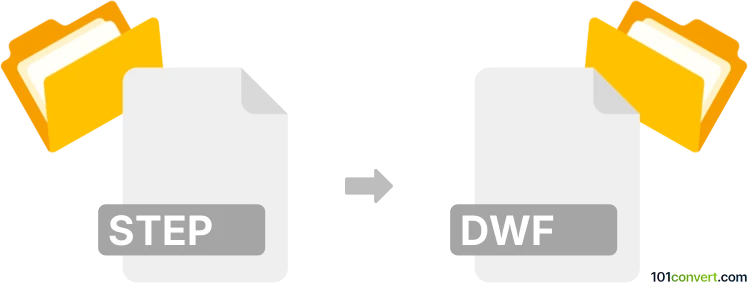
How to convert step to dwf file
- CAD formats
- No ratings yet.
DWF format is typically used and can be created in software by Autodesk (like AutoCAD) so such software should be the natural choice for any conversion to this format, including step to dwf converters. Just keep in mind is a format used for referencing / publishing and is not meant to be further edited in a CAD software, it's like a PDF of CAD world.
101convert.com assistant bot
2mos
Understanding STEP and DWF file formats
STEP (Standard for the Exchange of Product model data) is a widely used file format for representing 3D objects in CAD (Computer-Aided Design) systems. It is an ISO standard (ISO 10303) that allows for the exchange of data between different CAD software, ensuring interoperability and data integrity.
DWF (Design Web Format) is a file format developed by Autodesk for the efficient distribution and communication of rich design data. It is primarily used for sharing and viewing CAD drawings and models without the need for the original design software.
How to convert STEP to DWF
Converting a STEP file to a DWF file involves using software that can read the STEP format and export it to DWF. This process is essential for sharing CAD designs in a more accessible format. Here are the steps to perform this conversion:
Best software for STEP to DWF conversion
One of the best software options for converting STEP to DWF is Autodesk AutoCAD. AutoCAD is a comprehensive CAD software that supports a wide range of file formats, including STEP and DWF. Here’s how you can perform the conversion:
- Open AutoCAD and load your STEP file by clicking File → Open and selecting the STEP file.
- Once the file is open, go to File → Export.
- Select DWF as the export format.
- Choose the desired settings for the DWF file and click Save.
Alternative software options
Other software that can perform STEP to DWF conversion includes:
- Autodesk Inventor: Another Autodesk product that supports both STEP and DWF formats.
- SolidWorks: A popular CAD software that can export files to DWF using a similar process.
Conclusion
Converting STEP files to DWF is a straightforward process with the right software. Using tools like AutoCAD ensures that your 3D models are accurately represented in a format that is easy to share and view.
Suggested software and links: step to dwf converters
This record was last reviewed some time ago, so certain details or software may no longer be accurate.
Help us decide which updates to prioritize by clicking the button.