Convert STEP to STL
How to convert step to stl. Exporting STEP models to STL format for 3d printing. Possible step to stl converters.
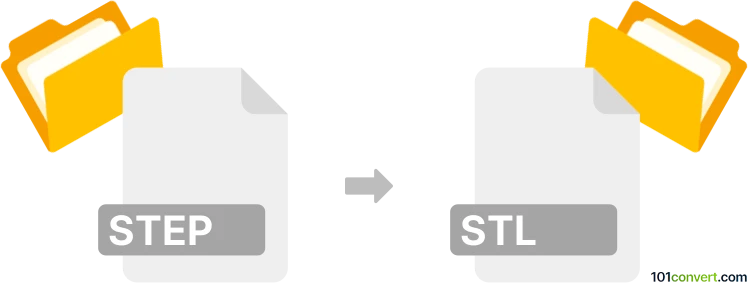
How to convert step to stl file
- CAD formats
- No ratings yet.
Many CAD programs support both the STEP and STL format and should support step to stl conversion just fine. This is usually done for the purpose of printing the model on 3D printer, so called stereo-lithography. The very same can be probably also done with some dedicated converters.
101convert.com assistant bot
2mos
Understanding STEP and STL file formats
The STEP file format, also known as Standard for the Exchange of Product Data, is a widely used format for 3D model data exchange. It is an ISO standard (ISO 10303) that allows for the sharing of 3D models across different CAD systems. STEP files are known for their ability to store complex 3D data, including geometry, topology, and other product information.
On the other hand, the STL file format, which stands for Stereolithography, is a simpler format primarily used for 3D printing and computer-aided design. STL files describe only the surface geometry of a 3D object without any representation of color, texture, or other attributes. They are widely used in the 3D printing industry due to their simplicity and ease of use.
Why convert STEP to STL?
Converting a STEP file to an STL file is often necessary when preparing a 3D model for printing. While STEP files contain detailed information about a 3D model, STL files are more suitable for 3D printing because they simplify the model to a mesh of triangles, which is easier for 3D printers to process.
How to convert STEP to STL
To convert a STEP file to an STL file, you can use various software tools. Here are the steps using a popular CAD software:
- Open your CAD software and load the STEP file you wish to convert.
- Navigate to the File menu and select Export.
- Choose STL as the export format.
- Adjust any export settings if necessary, such as resolution or scale.
- Save the file, and your STEP file will be converted to an STL file.
Best software for STEP to STL conversion
Several software options are available for converting STEP files to STL files. Some of the best include:
- Fusion 360: A powerful CAD tool that supports a wide range of file formats and offers a straightforward conversion process.
- FreeCAD: An open-source CAD software that provides robust tools for converting between different 3D file formats.
- SolidWorks: A professional-grade CAD software with comprehensive support for file conversion, including STEP to STL.
Suggested software and links: step to stl converters
This record was last reviewed some time ago, so certain details or software may no longer be accurate.
Help us decide which updates to prioritize by clicking the button.