Convert STEP to SVG
How to convert step to svg. Available step to svg converters.
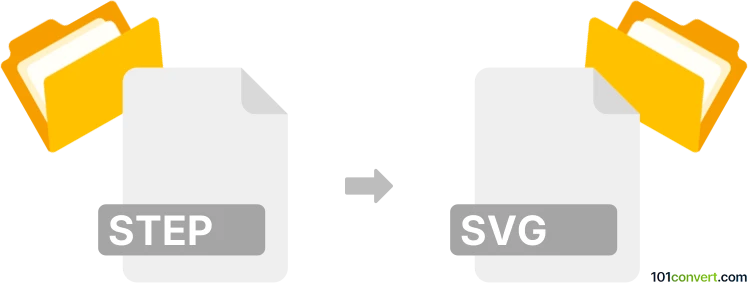
How to convert step to svg file
- CAD formats
- No ratings yet.
It should be possible to convert CAD data saved in ISO STEP product data files (.stp, .step) as vector SVG files. Such step to svg conversion can be probably done in some CAD software that supports this function, only vector data from the CAD file will be exported. You may also want to check stp to svg conversion.
101convert.com assistant bot
3mos
Understanding STEP and SVG file formats
STEP (Standard for the Exchange of Product model data) is a widely used file format for representing 3D objects in CAD (Computer-Aided Design) systems. It is an ISO standard (ISO 10303) that allows for the exchange of data between different CAD software, ensuring interoperability and data integrity.
SVG (Scalable Vector Graphics) is a vector image format for two-dimensional graphics. It is XML-based and allows for high-quality graphics that can be scaled without losing quality. SVG is widely used for web graphics due to its scalability and support for interactivity and animation.
Why convert STEP to SVG?
Converting a STEP file to an SVG file can be useful when you need to display 3D CAD models as 2D vector graphics on the web or in documents. SVG files are lightweight and can be easily embedded in web pages, making them ideal for sharing and presenting CAD designs online.
Best software for STEP to SVG conversion
One of the best software options for converting STEP files to SVG is FreeCAD. FreeCAD is an open-source parametric 3D CAD modeler that supports a wide range of file formats, including STEP and SVG.
Steps to convert STEP to SVG using FreeCAD
- Open FreeCAD and load your STEP file by clicking File → Open and selecting the STEP file you wish to convert.
- Once the file is loaded, switch to the Draft workbench.
- Select the 3D model in the workspace.
- Click on File → Export and choose SVG as the output format.
- Save the file to your desired location.
FreeCAD will convert the 3D model into a 2D SVG file, which you can then use for web graphics or documentation.
Suggested software and links: step to svg converters
This record was last reviewed some time ago, so certain details or software may no longer be accurate.
Help us decide which updates to prioritize by clicking the button.