Convert SRT to TXT
Is it possible to convert .srt files directly to .txt format.
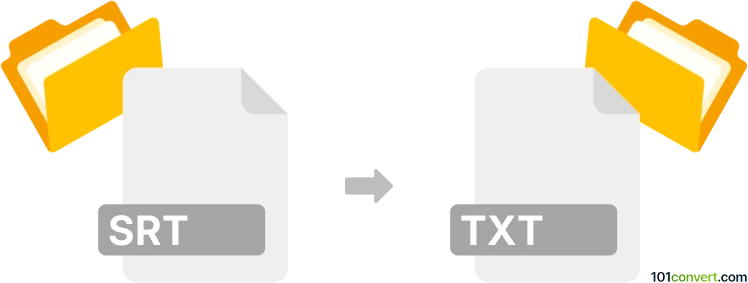
How to convert srt to txt file
- Video subtitles
- No ratings yet.
Converting SubRip Subtitle Files directly to Plain Text Files (.srt to .txt conversion) is super fast and straightforward, in most cases.
All you have to do is to rename your .srt file, and change the suffix to .txt, since almost all subtitle formats are basically specially formatted text files readable by any text editor. There is no need for a special .srt to .txt conversion.
Should you be manually editing and saving your subtitle files, please pay attention to their text encoding. Text can, sometimes, be encoded in different character sets, such as, for instance, UTF-8 (a standard, universally used for electronic communication), or ASCII (the American Standard Code), and several other sets each for different regions/countries/languages.
101convert.com assistant bot
3mos
Understanding SRT and TXT file formats
SRT (SubRip Subtitle) files are plain text files used to store subtitle information for video content. They contain the subtitle text along with timing information to ensure the subtitles appear at the correct time during video playback.
TXT files are simple text files that contain unformatted text. They are widely used for storing plain text data and can be opened and edited with any text editor.
Why convert SRT to TXT?
Converting an SRT file to a TXT file can be useful if you want to extract the subtitle text without the timing information. This can be helpful for creating transcripts or for further text processing.
How to convert SRT to TXT
To convert an SRT file to a TXT file, you can use various software tools or online converters. The process typically involves removing the timing information and saving the remaining text as a TXT file.
Best software for SRT to TXT conversion
One of the best software options for converting SRT to TXT is Subtitle Edit. This free, open-source software allows you to easily remove timing information and save the subtitle text as a TXT file. To convert using Subtitle Edit, follow these steps:
- Open Subtitle Edit and load your SRT file.
- Go to File → Export → Plain text.
- Choose the desired options and save the file as a TXT.
Another option is to use online converters like Convertio or Zamzar, which offer simple and quick conversion without the need to install any software.
Suggested software and links: srt to txt converters
This record was last reviewed some time ago, so certain details or software may no longer be accurate.
Help us decide which updates to prioritize by clicking the button.