Convert SRT to SUB
How to convert SRT subtitles to SUB format. Available srt to sub converters.
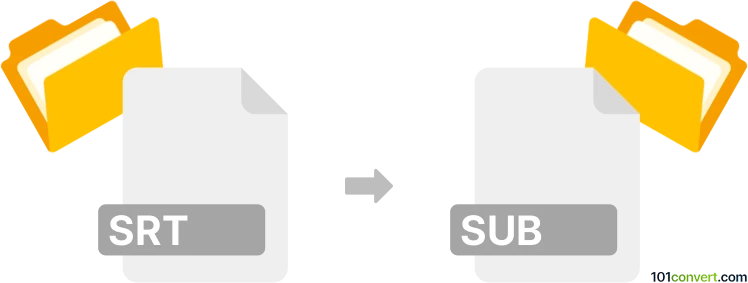
How to convert srt to sub file
- Video subtitles
- No ratings yet.
Both the SRT and SUB are common movie subtitle formats, so you can easily convert them in pretty much every subtitle editors and creators. You can even find websites that offer subtitle conversions (including srt to sub conversion) directly from your web browser.
101convert.com assistant bot
2mos
Understanding SRT and SUB file formats
SRT (SubRip Subtitle) and SUB (MicroDVD Subtitle) are both subtitle file formats used in video playback. SRT files are simple text files that contain subtitle sequences with start and end times, while SUB files are often used with a corresponding IDX file to provide more detailed subtitle information, such as font and color.
Why convert SRT to SUB?
Converting SRT to SUB may be necessary when a video player or editing software requires the SUB format for compatibility or when specific subtitle styling is needed that SRT does not support.
How to convert SRT to SUB
To convert SRT to SUB, you can use various software tools or online converters. The process typically involves loading the SRT file and exporting it as a SUB file.
Best software for SRT to SUB conversion
One of the best software options for converting SRT to SUB is Subtitle Edit. This free, open-source tool supports a wide range of subtitle formats and offers a straightforward conversion process.
Steps to convert using Subtitle Edit
- Open Subtitle Edit and load your SRT file by clicking File → Open.
- Once the file is loaded, go to File → Export → MicroDVD (.sub).
- Choose your desired settings and save the file.
Subtitle Edit provides a user-friendly interface and supports batch conversion, making it an excellent choice for handling multiple files.
Suggested software and links: srt to sub converters
This record was last reviewed some time ago, so certain details or software may no longer be accurate.
Help us decide which updates to prioritize by clicking the button.