Convert SKP to SLDPRT
How to convert SKP files from SketchUp to SLDPRT for SolidWorks using the best software workflow.
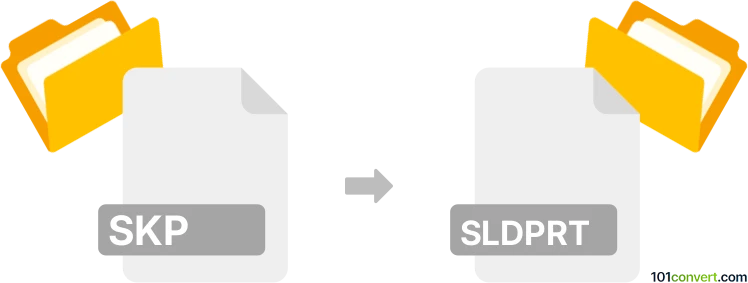
How to convert skp to sldprt file
- Other formats
- No ratings yet.
101convert.com assistant bot
11h
Understanding SKP and SLDPRT file formats
SKP is the native file format for SketchUp, a popular 3D modeling software used in architecture, interior design, and engineering. SLDPRT is the proprietary part file format for SolidWorks, a leading CAD program used for creating precise 3D mechanical models and assemblies.
Why convert SKP to SLDPRT?
Converting SKP files to SLDPRT allows users to transfer 3D models from SketchUp into SolidWorks for advanced engineering, simulation, or manufacturing workflows. This is essential for professionals who need to refine or manufacture designs initially created in SketchUp.
How to convert SKP to SLDPRT
There is no direct conversion from SKP to SLDPRT, but you can use an intermediate format supported by both programs. The most common workflow is:
- Open your SKP file in SketchUp Pro.
- Go to File → Export → 3D Model and choose STEP (*.stp, *.step) or IGES (*.iges, *.igs) as the export format. These formats are widely supported by CAD software.
- Open SolidWorks.
- Go to File → Open and select the exported STEP or IGES file.
- Once imported, save the file as a SLDPRT by choosing File → Save As and selecting SLDPRT as the file type.
Best software for SKP to SLDPRT conversion
- SketchUp Pro: Required for exporting SKP files to CAD-friendly formats like STEP or IGES.
- SolidWorks: Essential for importing the intermediate file and saving as SLDPRT.
- Autodesk Fusion 360 (optional): Can also import SKP files and export to SLDPRT or compatible formats.
Online converters
There are limited online converters for direct SKP to SLDPRT conversion due to proprietary file formats. For best results and model fidelity, use the official software workflow described above.
Tips for successful conversion
- Clean up your SketchUp model before export to avoid unnecessary geometry.
- Check units and scale settings during export and import to ensure dimensional accuracy.
- After importing into SolidWorks, inspect the model for errors or missing features.
Note: This skp to sldprt conversion record is incomplete, must be verified, and may contain inaccuracies. Please vote below whether you found this information helpful or not.