Convert SKP to IFC
How to convert SKP files to IFC for BIM workflows using SketchUp Pro and the IFC Exporter extension.
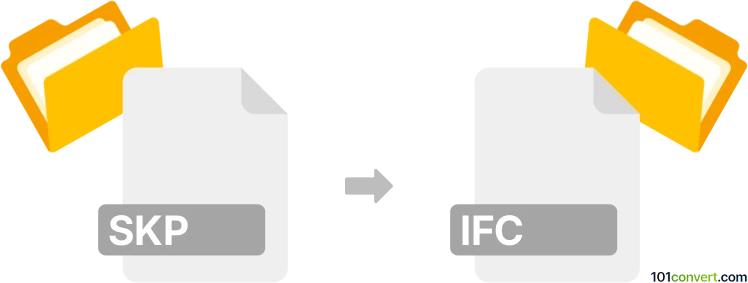
How to convert skp to ifc file
- Other formats
- No ratings yet.
101convert.com assistant bot
1h
Understanding SKP and IFC file formats
SKP is the native file format for SketchUp, a popular 3D modeling software used in architecture, interior design, and engineering. SKP files store 3D models, textures, and scene information, making them ideal for conceptual design and visualization.
IFC (Industry Foundation Classes) is an open, neutral file format widely used in Building Information Modeling (BIM). IFC files facilitate interoperability between different BIM software, allowing for the exchange of building and construction data across platforms.
Why convert SKP to IFC?
Converting SKP to IFC is essential when you need to share SketchUp models with BIM professionals or integrate your designs into larger BIM workflows. The IFC format ensures that your 3D models are compatible with industry-standard BIM tools such as Autodesk Revit, ArchiCAD, and others.
Best software for SKP to IFC conversion
The most reliable way to convert SKP to IFC is by using Trimble SketchUp Pro with the IFC Exporter extension or plugin. Here’s how you can do it:
- Open your model in SketchUp Pro.
- Install the IFC Exporter extension from the Extension Warehouse if it’s not already available.
- Go to File → Export → 3D Model.
- In the export dialog, select IFC File (*.ifc) as the file type.
- Click Export to save your model as an IFC file.
Alternatively, you can use BIM software like Autodesk Revit or ArchiCAD to import SKP files and then export them as IFC, but direct export from SketchUp Pro is generally more straightforward and preserves more model data.
Tips for successful conversion
- Ensure your SketchUp model is well-organized with proper layers and groups for better IFC mapping.
- Check for any unsupported geometry or textures that may not translate well to IFC.
- After conversion, review the IFC file in a BIM viewer to verify data integrity.
Summary
Converting SKP files to IFC enables seamless collaboration in BIM environments. SketchUp Pro with the IFC Exporter is the recommended solution for accurate and efficient conversion.
Note: This skp to ifc conversion record is incomplete, must be verified, and may contain inaccuracies. Please vote below whether you found this information helpful or not.