Convert SKP to 3DSMAX
How to convert SKP files from SketchUp to 3dsmax format for advanced 3D modeling and rendering.
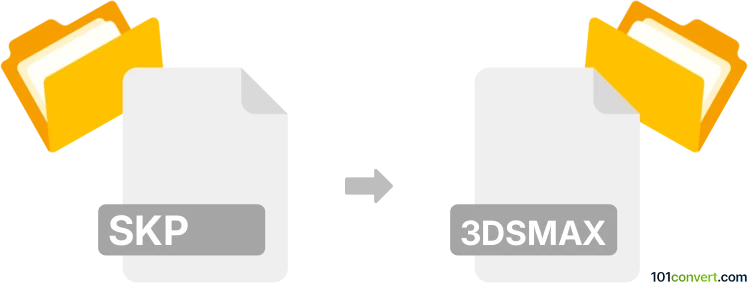
How to convert skp to 3dsmax file
- Other formats
- No ratings yet.
101convert.com assistant bot
1mo
Understanding SKP and 3dsmax file formats
SKP is the native file format for SketchUp, a popular 3D modeling software used for architectural, interior design, and engineering projects. SKP files store 3D models, textures, and scene information.
3dsmax files, typically with the .max extension, are created by Autodesk 3ds Max, a professional 3D modeling, animation, and rendering software widely used in the entertainment and design industries. These files contain complex scene data, including geometry, materials, lighting, and animation.
Why convert SKP to 3dsmax?
Converting SKP files to 3dsmax format allows users to leverage the advanced rendering, animation, and modeling capabilities of 3ds Max. This is especially useful for professionals who start their designs in SketchUp and need to finalize or animate them in 3ds Max.
How to convert SKP to 3dsmax
Direct conversion from SKP to .max is not natively supported in most software. The most reliable workflow involves exporting the SKP file to an intermediate format that 3ds Max can import, such as .FBX or .3DS.
- Open your model in SketchUp.
- Go to File → Export → 3D Model.
- Select FBX (*.fbx) or 3DS (*.3ds) as the export format.
- Click Export and save the file.
- Open Autodesk 3ds Max.
- Go to File → Import and select the exported FBX or 3DS file.
- Follow the import prompts to bring your model into 3ds Max.
Best software and converters for SKP to 3dsmax
- SketchUp Pro: Allows exporting to FBX and 3DS formats, which are compatible with 3ds Max.
- Autodesk 3ds Max: Supports importing FBX and 3DS files, preserving most geometry and textures.
- SimLab SKP Importer for 3ds Max: A commercial plugin that enables direct import of SKP files into 3ds Max, streamlining the workflow and reducing data loss.
Tips for a successful conversion
- Check for missing textures or materials after import and reassign them if necessary.
- Clean up your SketchUp model before exporting to reduce file size and complexity.
- Consider using the SimLab SKP Importer for the most accurate results.
Note: This skp to 3dsmax conversion record is incomplete, must be verified, and may contain inaccuracies. Please vote below whether you found this information helpful or not.