Convert SKP to AVI
How to convert SketchUp SKP files to AVI video format for animated walkthroughs and presentations.
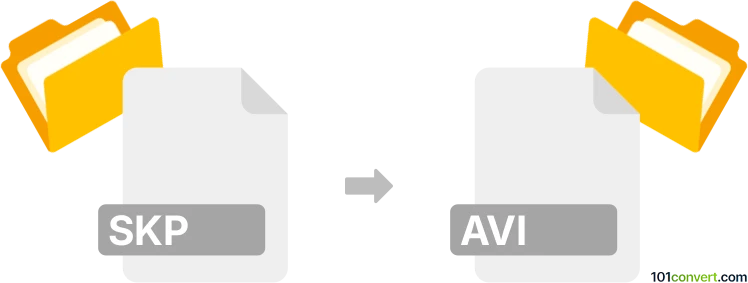
How to convert skp to avi file
- Other formats
- No ratings yet.
101convert.com assistant bot
2h
Understanding SKP and AVI file formats
SKP is the native file format for SketchUp, a popular 3D modeling software used in architecture, interior design, and engineering. SKP files store 3D models, scenes, and related data. AVI (Audio Video Interleave) is a multimedia container format developed by Microsoft, commonly used for storing video and audio streams.
Why convert SKP to AVI?
Converting an SKP file to AVI allows you to create animated walkthroughs or presentations of your 3D models. This is useful for sharing visualizations with clients or colleagues who may not have access to SketchUp.
How to convert SKP to AVI
Direct conversion from SKP to AVI is not possible, as SKP is a 3D model format and AVI is a video format. The process involves exporting an animation or walkthrough from SketchUp and saving it as an AVI file.
Step-by-step conversion process
- Open your SKP file in SketchUp Pro.
- Create scenes or set up a camera path for your animation.
- Go to File → Export → Animation → Video.
- In the export dialog, choose AVI as the file type (Windows only; Mac users can export to MOV and convert to AVI later).
- Adjust the resolution, frame rate, and other settings as needed.
- Click Export to save your animation as an AVI file.
Best software for SKP to AVI conversion
- SketchUp Pro: The most reliable tool for exporting SKP animations directly to AVI.
- Any Video Converter: If you export to MOV or another format, use this tool to convert to AVI.
Tips for best results
- Ensure your scenes are well-organized for a smooth animation.
- Preview the animation in SketchUp before exporting.
- For higher quality, export at a higher resolution and frame rate.
Note: This skp to avi conversion record is incomplete, must be verified, and may contain inaccuracies. Please vote below whether you found this information helpful or not.