Convert SKP to BVH
How to convert SKP 3D models to BVH motion capture format using Blender or Maya.
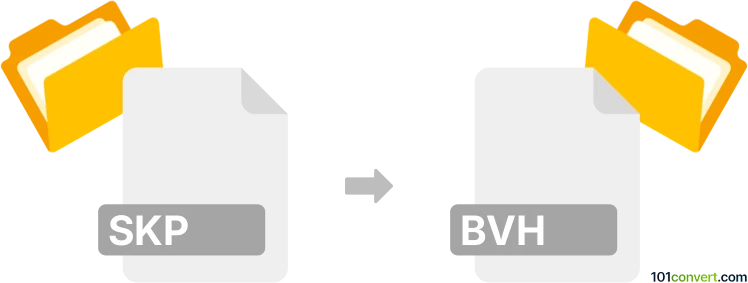
How to convert skp to bvh file
- Other formats
- No ratings yet.
101convert.com assistant bot
2h
Understanding SKP and BVH file formats
SKP is the native file format for SketchUp, a popular 3D modeling software used in architecture, interior design, and engineering. SKP files store 3D models, including geometry, textures, and scene information.
BVH (Biovision Hierarchy) is a file format widely used for motion capture data. It contains skeletal hierarchy and motion data, making it essential for animation in 3D applications and game engines.
Why convert SKP to BVH?
Converting SKP to BVH is useful when you want to animate a 3D model created in SketchUp using motion capture data. This process is common in animation, game development, and virtual reality projects.
How to convert SKP to BVH
There is no direct converter from SKP to BVH because SKP files contain 3D geometry, while BVH files contain skeletal animation data. The conversion typically involves several steps:
- Export the SKP model to a format compatible with 3D animation software, such as FBX or DAE (Collada). In SketchUp, use File → Export → 3D Model and select the desired format.
- Import the exported model into a 3D animation program like Blender or Autodesk Maya.
- Rig the model by adding an armature or skeleton, if it does not already have one.
- Import BVH motion data into the animation software and apply it to the rigged model.
- Export the animation as a BVH file if needed, or use the BVH data for animation within your project.
Best software for SKP to BVH conversion
- Blender: Free and open-source, Blender supports importing SKP (with plugins), FBX, and DAE files, as well as importing and exporting BVH motion data. It is highly recommended for this workflow.
- Autodesk Maya: Professional 3D animation software with robust support for rigging and BVH files.
- SketchUp Pro: Use for exporting your model to a compatible format before importing into animation software.
Summary
While there is no one-click solution to convert SKP to BVH, using a combination of SketchUp and Blender or Maya allows you to rig your model and apply motion capture data for animation purposes.
Note: This skp to bvh conversion record is incomplete, must be verified, and may contain inaccuracies. Please vote below whether you found this information helpful or not.