Convert SKP to EXR
How to convert SketchUp SKP files to EXR images using rendering plugins like V-Ray or Enscape.
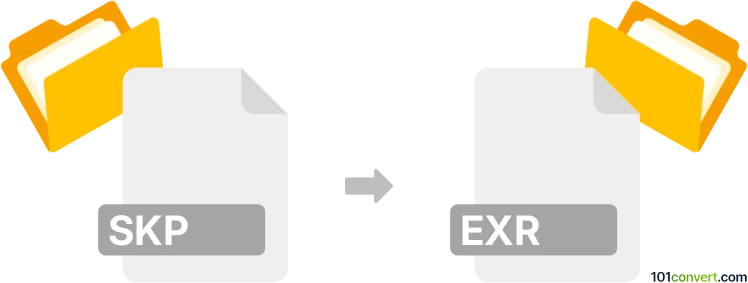
How to convert skp to exr file
- Other formats
- No ratings yet.
101convert.com assistant bot
1h
Understanding SKP and EXR file formats
SKP is the native file format for SketchUp, a popular 3D modeling software used in architecture, interior design, and engineering. SKP files store 3D models, including geometry, textures, and scene information.
EXR (OpenEXR) is a high-dynamic-range (HDR) raster image file format developed by Industrial Light & Magic. It is widely used in visual effects and animation for storing images with a wide color and dynamic range, supporting multiple channels and deep data.
Why convert SKP to EXR?
Converting an SKP file to EXR is typically done to render a 3D scene from SketchUp and export it as a high-quality image for post-production, compositing, or visual effects workflows. EXR files are preferred in professional pipelines due to their support for HDR and multiple image channels.
How to convert SKP to EXR
Direct conversion from SKP to EXR is not natively supported in most software. The process usually involves rendering the 3D scene from SketchUp using a rendering engine that supports EXR output. Here’s a common workflow:
- Open your SKP file in SketchUp.
- Install a rendering plugin that supports EXR output, such as V-Ray for SketchUp or Enscape.
- Set up your scene, lighting, and camera in SketchUp.
- In the rendering plugin, configure the output settings to save the rendered image as an EXR file.
- Render the scene and save the output. For example, in V-Ray: Asset Editor → Render Output → Image Format → EXR, then Render and Save.
Best software for SKP to EXR conversion
- V-Ray for SketchUp: Industry-standard renderer with full EXR support and advanced rendering features.
- Enscape: Real-time rendering plugin for SketchUp that can export images in EXR format.
- Twilight Render: Affordable SketchUp renderer with EXR export capabilities.
These plugins integrate directly with SketchUp, making the SKP to EXR conversion seamless and efficient.
Summary
To convert SKP files to EXR, use a rendering plugin for SketchUp that supports EXR output, such as V-Ray or Enscape. This workflow ensures you get high-quality, HDR images suitable for professional post-production.
Note: This skp to exr conversion record is incomplete, must be verified, and may contain inaccuracies. Please vote below whether you found this information helpful or not.