Convert SKP to 3D
How to convert SKP files to popular 3D formats like OBJ, STL, and FBX using SketchUp Pro or online tools.
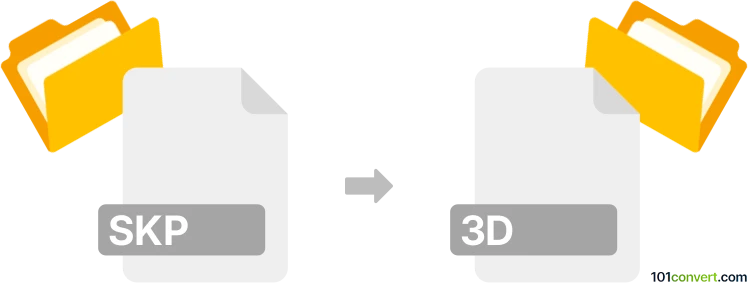
How to convert skp to 3d file
- Other formats
- No ratings yet.
101convert.com assistant bot
10h
Understanding SKP and 3D file formats
SKP is the native file format for SketchUp, a popular 3D modeling software used in architecture, interior design, and engineering. SKP files store 3D models, textures, and scene information. A 3D file is a general term for files that contain three-dimensional data, such as geometry, textures, and materials. Common 3D file formats include OBJ, STL, FBX, and 3DS.
Why convert SKP to a 3D file format?
Converting SKP files to other 3D formats allows for compatibility with a wider range of 3D modeling, animation, and printing software. This is essential for collaboration, rendering, or manufacturing workflows that do not support the native SKP format.
How to convert SKP to 3D file formats
The most common target formats for SKP conversion are OBJ, STL, and FBX. The process typically involves exporting the SKP file from SketchUp or using a dedicated converter.
Best software for SKP to 3D file conversion
- SketchUp Pro: The most reliable way to convert SKP files. Use File → Export → 3D Model and select your desired format (OBJ, FBX, 3DS, or STL with the appropriate extension).
- Autodesk Fusion 360: Import SKP files and export to formats like STL or OBJ for 3D printing and modeling.
- Online converters: Websites like AnyConv or ConvertCADFiles allow you to upload SKP files and convert them to OBJ, STL, or other 3D formats without installing software.
Step-by-step: Exporting SKP to OBJ in SketchUp Pro
- Open your SKP file in SketchUp Pro.
- Go to File → Export → 3D Model.
- Choose OBJ File (*.obj) from the format dropdown.
- Set export options as needed and click Export.
Tips for successful conversion
- Check for compatibility: Not all features in SKP files (like textures or materials) may transfer perfectly to other 3D formats.
- Use the latest version of SketchUp or your chosen converter for best results.
- For STL export, ensure your model is a solid group or component for 3D printing.
Conclusion
Converting SKP files to standard 3D file formats like OBJ, STL, or FBX is straightforward with the right tools. SketchUp Pro offers the most direct and reliable export options, while online converters provide a quick alternative for occasional use.
Note: This skp to 3d conversion record is incomplete, must be verified, and may contain inaccuracies. Please vote below whether you found this information helpful or not.