Convert SHP to TAB
How to convert SHP (Shapefile) to TAB (MapInfo) format using QGIS, FME, or GDAL/OGR tools.
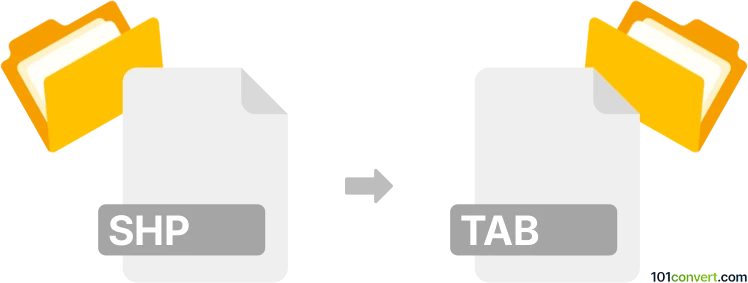
How to convert shp to tab file
- Other formats
- No ratings yet.
101convert.com assistant bot
11h
Understanding SHP and TAB file formats
SHP (Shapefile) is a popular geospatial vector data format developed by Esri for geographic information system (GIS) software. It stores geometric location and attribute information of geographic features. A shapefile actually consists of at least three files: .shp (geometry), .shx (shape index), and .dbf (attribute data).
TAB is the native file format for MapInfo, another widely used GIS software. The TAB format stores spatial data and associated attribute information, supporting both vector and raster data. It is commonly used for mapping and spatial analysis in MapInfo Professional.
Why convert SHP to TAB?
Converting SHP to TAB is often necessary when transferring spatial data between Esri ArcGIS and MapInfo environments. This ensures compatibility and allows users to leverage the unique features of each GIS platform.
Best software for SHP to TAB conversion
The most reliable and widely used tool for converting SHP to TAB is Safe Software FME. However, GDAL/OGR (an open-source library) and QGIS (a free GIS application) are also excellent choices.
- FME Desktop: Offers a user-friendly interface and supports complex data transformations.
- QGIS: Free and open-source, with built-in support for both SHP and TAB formats.
- GDAL/OGR: Command-line tools for advanced users, supporting a wide range of GIS formats.
How to convert SHP to TAB using QGIS
- Open QGIS and go to Layer → Add Layer → Add Vector Layer to load your SHP file.
- Right-click the loaded layer and select Export → Save Features As....
- In the Format dropdown, choose MapInfo File.
- Specify the output file name with a .tab extension.
- Click OK to start the conversion.
How to convert SHP to TAB using GDAL/OGR
Use the following command in your terminal or command prompt:
ogr2ogr -f "MapInfo File" output.tab input.shpThis command will create a MapInfo TAB file from your SHP file, preserving geometry and attributes.
Tips for successful conversion
- Ensure all associated SHP files (.shp, .shx, .dbf) are present in the same directory.
- Check attribute field names and types for compatibility between formats.
- After conversion, open the TAB file in MapInfo or QGIS to verify data integrity.
Note: This shp to tab conversion record is incomplete, must be verified, and may contain inaccuracies. Please vote below whether you found this information helpful or not.