Convert SHP to OBJ
How to convert SHP (shapefile) to OBJ 3D model format using QGIS, FME, Blender, or online tools.
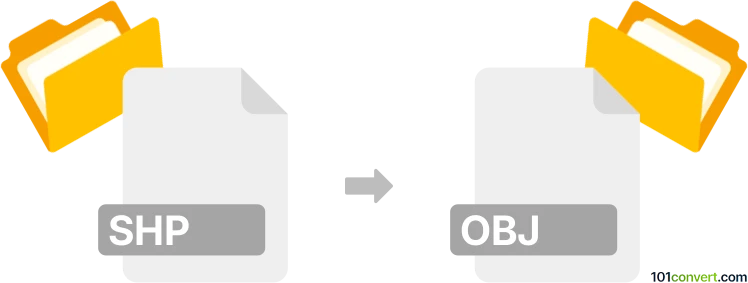
How to convert shp to obj file
- Other formats
- No ratings yet.
101convert.com assistant bot
2h
Understanding shp and obj file formats
SHP (Shapefile) is a popular geospatial vector data format developed by Esri for geographic information system (GIS) software. It stores geometric location and attribute information of geographic features such as points, lines, and polygons.
OBJ is a 3D geometry definition file format developed by Wavefront Technologies. It is widely used for representing 3D models, including vertices, texture coordinates, normals, and faces, making it suitable for 3D graphics and printing applications.
Why convert shp to obj?
Converting SHP to OBJ allows you to visualize and manipulate GIS data in 3D modeling software, enabling advanced rendering, animation, and 3D printing workflows.
How to convert shp to obj
The conversion process involves transforming 2D or 3D geospatial data from a shapefile into a 3D model format. This can be done using specialized GIS or 3D software.
Recommended software for shp to obj conversion
- QGIS (Free and open-source):
- Open your SHP file in QGIS.
- Install the Qgis2threejs plugin for 3D visualization.
- Use Web → Qgis2threejs → Export to OBJ to export your layer as an OBJ file.
- FME Desktop (Commercial):
- Open FME Workbench.
- Add a Shapefile Reader and an OBJ Writer.
- Connect the reader to the writer and run the workspace to convert.
- Blender (Free, with add-ons):
- Convert SHP to a supported format (like DXF) using QGIS.
- Import the DXF into Blender.
- Export as OBJ using File → Export → Wavefront (.obj).
Online converters
Some online tools like MyGeodata Converter (mygeodata.cloud) allow you to upload SHP files and download OBJ files directly, but may have file size or feature limitations.
Tips for successful conversion
- Ensure your SHP file includes all necessary components (.shp, .shx, .dbf).
- Check coordinate reference systems and reproject if needed for 3D accuracy.
- Review the OBJ output in a 3D viewer to verify geometry and attributes.
Note: This shp to obj conversion record is incomplete, must be verified, and may contain inaccuracies. Please vote below whether you found this information helpful or not.