Convert SHP to STL
How to convert SHP geospatial files to STL 3D models for printing using QGIS, Blender, and MeshLab.
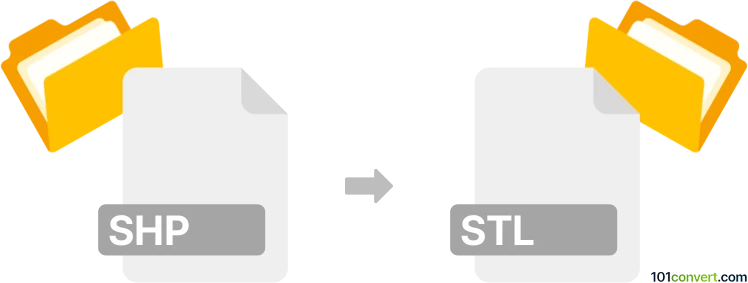
How to convert shp to stl file
- Other formats
- No ratings yet.
101convert.com assistant bot
3h
Understanding SHP and STL file formats
SHP (Shapefile) is a popular geospatial vector data format used in geographic information systems (GIS) to store geometric location and associated attribute information. It is widely used for mapping and spatial analysis.
STL (Stereolithography) is a file format native to the stereolithography CAD software created by 3D Systems. STL files describe only the surface geometry of a three-dimensional object without any representation of color, texture, or other common CAD model attributes. STL is commonly used for 3D printing and computer-aided design.
Why convert SHP to STL?
Converting SHP to STL is useful when you want to transform 2D or 3D geospatial data into a format suitable for 3D modeling or printing. This is often required for creating physical models of terrains, buildings, or other spatial features from GIS data.
How to convert SHP to STL
The conversion process involves transforming vector GIS data into a 3D mesh. This typically requires specialized GIS and 3D modeling software. Here are the general steps:
- Open your SHP file in a GIS application such as QGIS.
- If your SHP data is 2D, you may need to extrude or assign elevation data to create a 3D model.
- Export the data to a 3D format, such as File → Export → DXF or File → Export → OBJ.
- Open the exported file in a 3D modeling tool like Blender or MeshLab.
- Convert or export the model to STL format using File → Export → STL.
Recommended software for SHP to STL conversion
- QGIS: Free and open-source GIS software that supports SHP files and can export to 3D formats.
- Blender: Powerful open-source 3D modeling tool for editing and exporting to STL.
- MeshLab: Free tool for processing and converting 3D meshes, including STL export.
- FME: Professional data conversion software with direct SHP to STL support (commercial).
Tips for successful conversion
- Ensure your SHP data includes elevation (Z) values for meaningful 3D output.
- Clean and simplify your geometry to avoid errors during mesh generation.
- Check the scale and units before exporting to STL to ensure the model prints correctly.
Note: This shp to stl conversion record is incomplete, must be verified, and may contain inaccuracies. Please vote below whether you found this information helpful or not.