Convert SHP to XLSX
How to convert SHP (Shapefile) to XLSX (Excel) using QGIS, ArcGIS, or online converters.
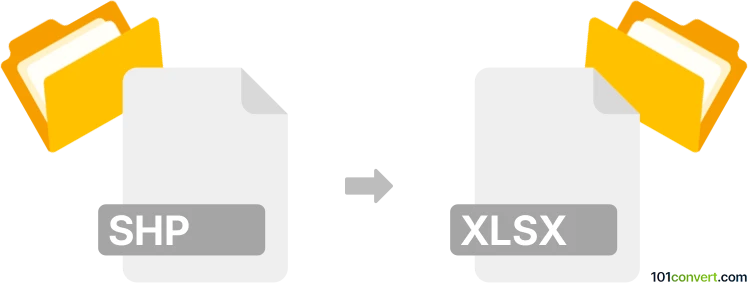
How to convert shp to xlsx file
- Other formats
- No ratings yet.
101convert.com assistant bot
11h
Understanding SHP and XLSX file formats
SHP (Shapefile) is a popular geospatial vector data format used in geographic information system (GIS) software. It stores geometric location and attribute information of geographic features. XLSX is the file extension for Microsoft Excel spreadsheets, widely used for storing, analyzing, and sharing tabular data.
Why convert SHP to XLSX?
Converting a SHP file to XLSX allows you to extract attribute data from geospatial datasets and analyze or share it in spreadsheet applications like Microsoft Excel. This is useful for data reporting, further analysis, or integration with non-GIS workflows.
How to convert SHP to XLSX
The conversion process involves extracting the attribute table from the SHP file and saving it as an XLSX spreadsheet. The most reliable way is to use GIS software or specialized converters.
Best software for SHP to XLSX conversion
- QGIS (Free and open-source):
1. Open your SHP file in QGIS.
2. Right-click the layer in the Layers panel and select Open Attribute Table.
3. Click the Export button (usually a disk icon) and choose Export to Excel or Export to CSV.
4. Save the file as XLSX or CSV, then open in Excel and save as XLSX if needed. - ArcGIS (Commercial):
1. Add your SHP file to ArcGIS.
2. Open the attribute table.
3. Use Table To Excel tool (available in ArcToolbox) to export directly to XLSX. - Online converters:
Websites like MyGeodata Converter (mygeodata.cloud) allow you to upload SHP files and convert them to XLSX online. Simply upload your file, select XLSX as the output format, and download the result.
Tips for successful conversion
- Only attribute data (not geometry) is exported to XLSX.
- Check for field name length and special characters, as Excel has some limitations.
- If you need geometry data, consider exporting coordinates as additional columns.
Summary
Converting SHP to XLSX is straightforward with tools like QGIS, ArcGIS, or online converters. This process enables you to work with geospatial attribute data in Excel for further analysis or sharing.
Note: This shp to xlsx conversion record is incomplete, must be verified, and may contain inaccuracies. Please vote below whether you found this information helpful or not.