Convert SHP to GPX
How to convert SHP (Shapefile) to GPX for GPS devices using QGIS, GDAL, or online tools.
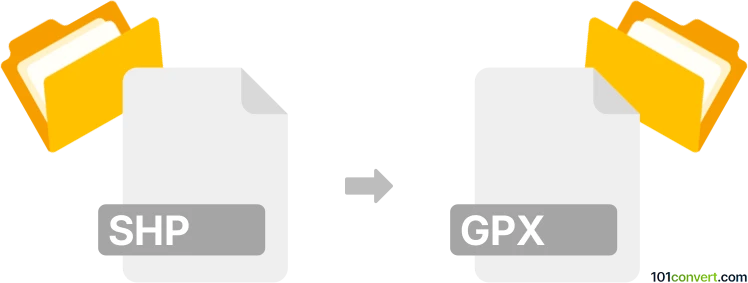
How to convert shp to gpx file
- Other formats
- No ratings yet.
101convert.com assistant bot
3h
Understanding SHP and GPX file formats
SHP (Shapefile) is a popular geospatial vector data format developed by Esri. It is widely used in Geographic Information Systems (GIS) to store geometric location and attribute information of geographic features such as points, lines, and polygons.
GPX (GPS Exchange Format) is an XML-based file format designed for transferring GPS data between software applications and devices. GPX files typically store waypoints, routes, and tracks, making them ideal for navigation and mapping on GPS devices.
Why convert SHP to GPX?
Converting SHP to GPX is useful when you need to use GIS data on GPS devices or share geographic information in a format compatible with mapping and navigation applications. GPX files are widely supported by GPS units, mobile apps, and online mapping services.
How to convert SHP to GPX
The most reliable way to convert SHP to GPX is by using GIS software or specialized converters. Here are the recommended methods:
- QGIS (Free and Open Source): QGIS is a powerful GIS application that supports both SHP and GPX formats. To convert:
- Open your SHP file in QGIS.
- Select the layer, then go to Layer → Export → Save Features As....
- In the Format dropdown, choose GPX.
- Set the output file name and location, then click OK.
- GDAL/OGR (Command Line): The ogr2ogr tool from the GDAL library can convert SHP to GPX via command line:
ogr2ogr -f GPX output.gpx input.shp
- Online converters: Websites like MyGeodata Converter allow you to upload SHP files and download them as GPX. This is convenient for quick conversions without installing software.
Best software for SHP to GPX conversion
QGIS is highly recommended for SHP to GPX conversion due to its flexibility, support for various coordinate systems, and ability to handle large datasets. It is free, open source, and available for Windows, macOS, and Linux.
Tips for successful conversion
- Ensure your SHP file contains point or line data, as GPX does not support polygons.
- Check the coordinate reference system (CRS) and reproject to WGS84 (EPSG:4326) if necessary, as GPX requires this CRS.
- Review the output GPX file in a GPS or mapping application to verify data integrity.
Note: This shp to gpx conversion record is incomplete, must be verified, and may contain inaccuracies. Please vote below whether you found this information helpful or not.