Convert SAT to RFA
How to convert SAT 3D model files to RFA Revit families for seamless BIM integration.
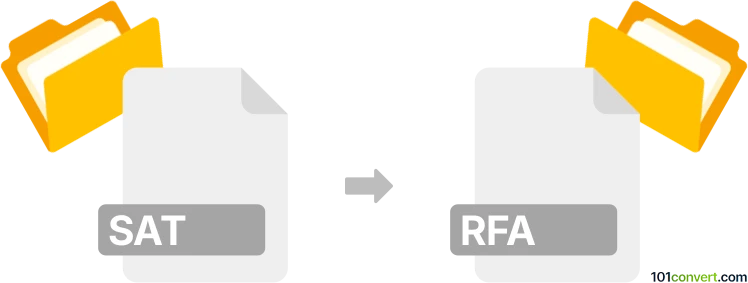
How to convert sat to rfa file
- Other formats
- No ratings yet.
101convert.com assistant bot
10h
Understanding SAT and RFA file formats
SAT files are 3D model files based on the ACIS solid modeling technology, commonly used in CAD (Computer-Aided Design) applications for representing solid geometry. These files are widely supported in engineering and architectural design software.
RFA files are Autodesk Revit Family files, which store parametric building components for use in Revit projects. RFA files are essential for BIM (Building Information Modeling) workflows, allowing users to insert, modify, and manage building elements within Revit.
Why convert SAT to RFA?
Converting SAT to RFA is often necessary when you want to use 3D models created in other CAD software within Autodesk Revit. This enables seamless integration of external geometry into BIM projects, enhancing collaboration and design flexibility.
How to convert SAT to RFA
Direct conversion from SAT to RFA is not natively supported by most software. However, Autodesk Revit provides a workflow to import SAT files and save them as RFA families:
- Open Autodesk Revit.
- Go to File → New → Family to create a new family template.
- In the new family, select Insert → Import CAD.
- Choose your SAT file and import it.
- Adjust the imported geometry as needed.
- Save the family as an RFA file using File → Save As → Family.
Best software for SAT to RFA conversion
The recommended software for this conversion is Autodesk Revit, as it provides robust tools for importing SAT files and creating RFA families. For batch conversions or more advanced workflows, consider using Autodesk Inventor or Autodesk Fusion 360 in conjunction with Revit.
Tips for successful conversion
- Ensure your SAT file is properly prepared and cleaned in your CAD software before importing.
- Check the imported geometry in Revit for accuracy and adjust as necessary.
- Assign appropriate parameters and categories to the new RFA family for optimal BIM integration.
Note: This sat to rfa conversion record is incomplete, must be verified, and may contain inaccuracies. Please vote below whether you found this information helpful or not.