Convert SAT to SAB
How to convert SAT (ACIS text) files to SAB (ACIS binary) for efficient 3D CAD model handling.
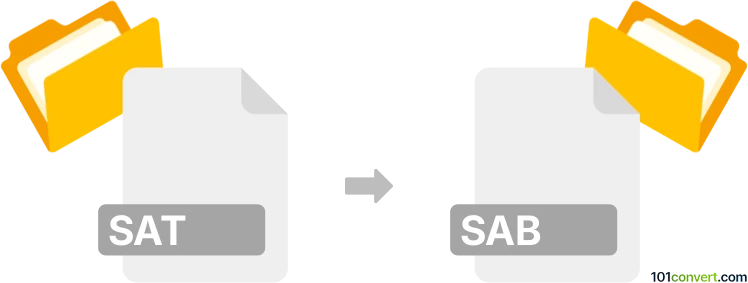
How to convert sat to sab file
- Other formats
- No ratings yet.
101convert.com assistant bot
2h
Understanding SAT and SAB file formats
SAT and SAB are both file formats associated with 3D modeling and CAD (Computer-Aided Design) applications, specifically those using the ACIS modeling kernel developed by Spatial Corporation.
- SAT (Standard ACIS Text): This is a text-based file format that stores 3D geometry and modeling data in a human-readable format. SAT files are widely used for exchanging 3D models between different CAD programs that support the ACIS kernel.
- SAB (Standard ACIS Binary): This is the binary counterpart to the SAT format. SAB files store the same 3D geometry and modeling data as SAT files, but in a compact, non-human-readable binary format. SAB files are typically smaller and faster to read/write, making them suitable for large or complex models.
Why convert SAT to SAB?
Converting a SAT file to SAB is often done to reduce file size, improve performance when loading or saving models, or to meet the requirements of specific CAD software that prefers or only supports the binary format.
How to convert SAT to SAB
The conversion from SAT to SAB is straightforward with the right software. Many CAD programs that support ACIS files can perform this conversion. Here are the general steps:
- Open your SAT file in a compatible CAD application (such as Autodesk AutoCAD, Autodesk Inventor, or Spatial 3D ACIS Modeler).
- Go to File → Open and select your SAT file.
- Once the file is loaded, use the File → Save As or File → Export option.
- Choose SAB as the output format and save the file.
Best software for SAT to SAB conversion
- Spatial 3D ACIS Modeler: The native tool for ACIS files, offering the most reliable conversion between SAT and SAB formats.
- Autodesk AutoCAD: Widely used in the industry, AutoCAD supports both SAT and SAB formats and can easily convert between them.
- Autodesk Inventor: Another powerful CAD tool that supports ACIS file import and export.
For batch conversions or automation, consider using Spatial's ACIS SDK or scripting within supported CAD applications.
Tips for successful conversion
- Always backup your original SAT file before conversion.
- Check the integrity of the converted SAB file by reopening it in your CAD software.
- Be aware that some metadata or application-specific data may not transfer perfectly between formats.
Note: This sat to sab conversion record is incomplete, must be verified, and may contain inaccuracies. Please vote below whether you found this information helpful or not.