Convert RFA to STEP
How to convert RFA files to STEP format for seamless CAD collaboration using Autodesk Revit or Inventor.
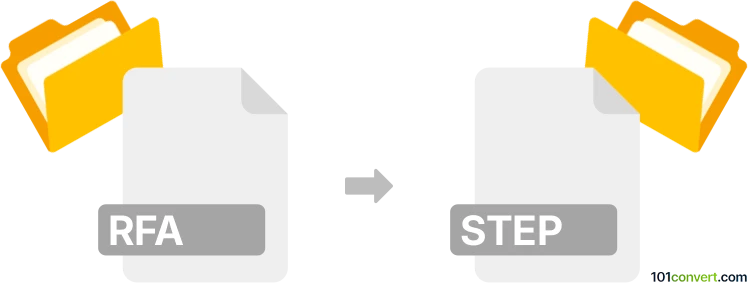
How to convert rfa to step file
- 3D modeling
- Rating: 1.0/5
Converting Revit Family Files directly to STEP 3D Models (.rfa to .step conversion) should be possible with a small workaround.
You will need to use Revit and download a special plugin called OBJ Exporter for Revit. This plugin allows users to export their Revit files (.rfa) as .obj models. This works only for solid models. Then, you need only convert .obj to .step using one of the many available conversion tools.
101convert.com assistant bot
3mos
Understanding RFA and STEP file formats
RFA files are Revit Family files used in Autodesk Revit, a Building Information Modeling (BIM) software. These files contain 3D models and components used in architectural design and construction. They are essential for creating detailed building plans and simulations.
STEP files, on the other hand, are standardized 3D CAD files that use the STEP (Standard for the Exchange of Product Data) format. They are widely used for exchanging 3D models between different CAD software, ensuring compatibility and interoperability.
Why convert RFA to STEP?
Converting RFA files to STEP format is crucial when you need to share 3D models with professionals using different CAD software. The STEP format ensures that the model's geometry and data are preserved, allowing for seamless collaboration across various platforms.
Best software for RFA to STEP conversion
One of the best software options for converting RFA to STEP is Autodesk Revit itself, as it allows for exporting models in various formats. To convert an RFA file to a STEP file, follow these steps:
- Open the RFA file in Autodesk Revit.
- Go to the File menu.
- Select Export.
- Choose CAD Formats and then STEP.
- Save the file in the desired location.
Another option is to use Autodesk Inventor, which can import RFA files and export them as STEP files. This method is useful if you have access to both Revit and Inventor.
Conclusion
Converting RFA files to STEP format is essential for ensuring compatibility and collaboration across different CAD platforms. Using Autodesk Revit or Autodesk Inventor provides a reliable way to perform this conversion while maintaining the integrity of the 3D model.