Convert RFA to PDF
How to convert rfa to pdf. Available rfa to pdf converters.
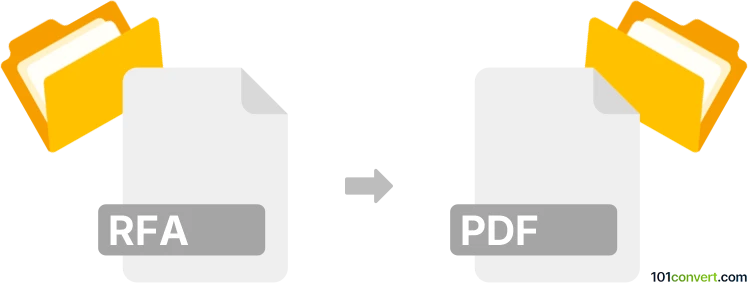
How to convert rfa to pdf file
- 3D modeling
- No ratings yet.
The most convenient way to export .rfa (Revit Architecture) family data files is most likely to use the original program itself. In case that you do not have access to Revit, you will have to rely on the OBJ Export for Revit utility that is available as free download from Autodesk website and should be fully capable of rfa to pdf conversion.
101convert.com assistant bot
3mos
Understanding RFA and PDF file formats
The RFA file format is primarily associated with Autodesk Revit, a building information modeling software. RFA files are used to store family data, which includes 3D models, parameters, and other information necessary for architectural design. On the other hand, the PDF (Portable Document Format) is a widely-used file format developed by Adobe that allows users to view, print, and share documents consistently across different devices and platforms.
Why convert RFA to PDF?
Converting RFA files to PDF can be beneficial for sharing architectural designs with clients or colleagues who may not have access to Autodesk Revit. PDFs are easily accessible and can be viewed on almost any device, making them ideal for presentations and documentation purposes.
Best software for RFA to PDF conversion
To convert RFA files to PDF, you will need to use Autodesk Revit itself, as it provides the most accurate conversion. Follow these steps:
- Open the RFA file in Autodesk Revit.
- Go to the File menu.
- Select Export.
- Choose PDF as the export format.
- Configure the PDF settings as needed and complete the export process.
For users who do not have access to Autodesk Revit, online converters or third-party software like Bluebeam Revu can also be used, although they may not provide the same level of detail and accuracy.
Suggested software and links: rfa to pdf converters
This record was last reviewed some time ago, so certain details or software may no longer be accurate.
Help us decide which updates to prioritize by clicking the button.