Convert QDF to QDT
Learn about QDF and QDT file formats, conversion challenges, and the best way to transfer Quicken data.
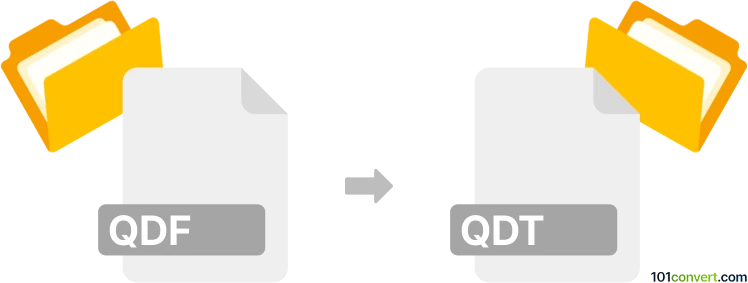
How to convert qdf to qdt file
- Other formats
- No ratings yet.
101convert.com assistant bot
1h
Understanding QDF and QDT file formats
QDF files are primarily associated with Quicken, a popular personal finance management software. The QDF file is the main data file that stores all financial information, including accounts, transactions, and reports. On the other hand, QDT files are older data files also used by Quicken, typically from versions prior to 1998. QDT files served a similar purpose but are now considered obsolete, replaced by the more robust QDF format.
Why convert QDF to QDT?
Converting a QDF file to a QDT file may be necessary if you need to access your financial data in an older version of Quicken that only supports QDT files. However, it is important to note that this conversion is not commonly supported due to the significant differences between the two formats and the fact that QDT is now outdated.
How to convert QDF to QDT
There is no direct or official method to convert QDF files to QDT format, as Quicken does not provide backward compatibility for this conversion. If you must use data in an older Quicken version, consider these steps:
- Open your QDF file in a compatible version of Quicken (preferably the version it was created with).
- Export your data to a more universal format, such as QIF (Quicken Interchange Format), by navigating to File → Export → QIF File.
- Open the older version of Quicken that supports QDT files and import the QIF file using File → Import → QIF File.
This process does not create a true QDT file from a QDF file, but it allows you to transfer your financial data to an older Quicken version that uses QDT files.
Best software for QDF to QDT conversion
The best software for handling Quicken file conversions is Quicken itself. No third-party tools reliably convert QDF to QDT due to proprietary file structures and encryption. Always use Quicken's built-in export and import features for the best results.
Important considerations
- QDT files are obsolete and not supported by modern Quicken versions.
- Always back up your data before attempting any conversion or export.
- Consider upgrading to a newer version of Quicken to avoid compatibility issues.
Note: This qdf to qdt conversion record is incomplete, must be verified, and may contain inaccuracies. Please vote below whether you found this information helpful or not.