Convert PUB to RTF
How to convert pub to rtf. Possible pub to rtf converters.
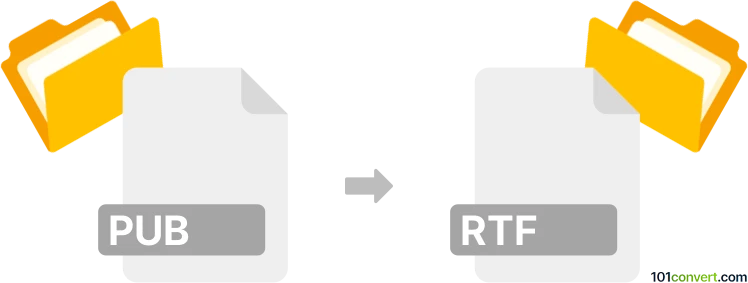
How to convert pub to rtf file
- Documents
- No ratings yet.
Microsoft Publisher documents (.pub) can be exported as simply Rich Text Format documents (.rtf) with several programs, including some online conversion services. Only the texts will be converted, any other graphics elements or special formatting will be lost during pub to rtf conversion or export.
101convert.com assistant bot
3mos
Understanding PUB and RTF file formats
The PUB file format is primarily associated with Microsoft Publisher, a desktop publishing application used for creating documents such as brochures, flyers, and newsletters. These files contain text, images, and other elements formatted for print or digital distribution.
The RTF (Rich Text Format) file format is a cross-platform document format developed by Microsoft. It allows for the exchange of text files between different word processors and operating systems while preserving formatting such as fonts, colors, and images.
How to convert PUB to RTF
Converting a PUB file to an RTF file can be useful if you need to edit the document in a word processor that does not support the PUB format. Unfortunately, Microsoft Publisher does not natively support exporting to RTF. However, you can use third-party software or online converters to achieve this conversion.
Best software for PUB to RTF conversion
One of the best software options for converting PUB to RTF is Zamzar, an online file conversion tool. It supports a wide range of file formats and is easy to use. Simply upload your PUB file, select RTF as the output format, and download the converted file.
Another option is Convertio, another online converter that offers a straightforward interface and quick conversion process. Upload your PUB file, choose RTF as the target format, and download the result.
Steps to convert using Zamzar
- Go to the Zamzar website.
- Click on Choose Files and upload your PUB file.
- Select RTF as the output format.
- Click on Convert Now to start the conversion process.
- Download the converted RTF file once the process is complete.
Suggested software and links: pub to rtf converters
This record was last reviewed some time ago, so certain details or software may no longer be accurate.
Help us decide which updates to prioritize by clicking the button.