Convert PUB to ODG
How to convert Publisher files to OpenOffice. Available pub to odg converters.
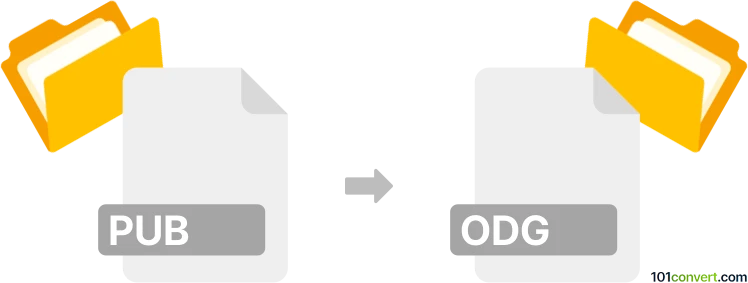
How to convert pub to odg file
- Documents
- No ratings yet.
pub to odg conversion appears to be the case of export of MS Publisher documents to ODG graphics format. If you have access to Publisher, then export it to any format that is accepted in OpenOffice programs, unfortunately the software doesn't offer export to ODG by default. Alternatively, you can use some online conversion solution to export or convert pub to odg directly from your web browser.
101convert.com assistant bot
2mos
Understanding PUB and ODG file formats
The PUB file format is primarily associated with Microsoft Publisher, a desktop publishing application used for creating documents such as brochures, flyers, and newsletters. PUB files contain text, images, and other elements arranged in a layout suitable for print or digital distribution.
The ODG file format stands for OpenDocument Graphics, which is part of the OpenDocument Format (ODF) used by applications like LibreOffice Draw. ODG files are used for vector graphics and can include drawings, diagrams, and other graphical content.
How to convert PUB to ODG
Converting a PUB file to an ODG file involves transforming a document from a proprietary format to an open standard format. This can be useful for users who prefer using open-source software or need to edit the document in applications like LibreOffice Draw.
Best software for PUB to ODG conversion
One of the best ways to convert PUB files to ODG is by using LibreOffice. Although LibreOffice does not natively support PUB files, you can use an intermediary step by first converting the PUB file to a format that LibreOffice can open, such as PDF, and then saving it as an ODG file.
Steps to convert using LibreOffice
- Open the PUB file in Microsoft Publisher.
- Go to File → Export and choose Create PDF/XPS Document.
- Save the file as a PDF.
- Open the PDF in LibreOffice Draw.
- Go to File → Save As and select ODG as the file format.
By following these steps, you can successfully convert a PUB file to an ODG file, allowing for further editing and use in open-source applications.
This record was last reviewed some time ago, so certain details or software may no longer be accurate.
Help us decide which updates to prioritize by clicking the button.