Convert PUB to CDR
How to convert o import Microsoft Publisher files to CorelDraw. Available pub to cdr converters.
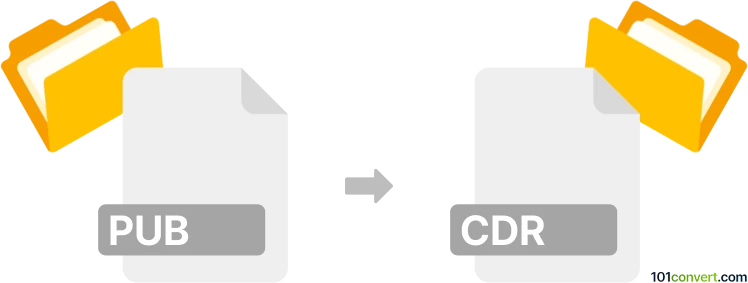
How to convert pub to cdr file
- Documents
- No ratings yet.
CorelDraw supports import of documents from Microsoft Publisher (.pub) and can open them, so there is nothing more easier than to save them as default CorelDraw's cdr graphics file format. Some users report that the import process is not 100% perfect, but of reasonable quality. As far as we know, there is really no other alternatives to CorelDraw for pub to cdr conversion. Maybe it's possible to save from Publisher or convert pub files to other format like PDF and then import it to Corel.
101convert.com assistant bot
3mos
Understanding PUB and CDR file formats
The PUB file format is primarily associated with Microsoft Publisher, a desktop publishing application used for creating documents such as brochures, flyers, and newsletters. These files contain text, images, and other elements arranged in a layout suitable for print or digital distribution.
On the other hand, the CDR file format is used by CorelDRAW, a vector graphics editor. CDR files are used to store digital images as vector graphics, which can be scaled without losing quality. This makes them ideal for logos, illustrations, and other graphic design projects.
How to convert PUB to CDR
Converting a PUB file to a CDR file involves transforming a document layout into a vector graphic format. This process can be complex due to the differences in how these formats handle text and images. However, there are tools available to facilitate this conversion.
Best software for PUB to CDR conversion
One of the most effective ways to convert PUB files to CDR is by using a two-step process involving PDF as an intermediary format. Here’s how you can do it:
- Microsoft Publisher: Open your PUB file in Microsoft Publisher. Go to File → Export → Create PDF/XPS Document to save your file as a PDF.
- CorelDRAW: Open the PDF file in CorelDRAW. Use the File → Import option to bring the PDF into CorelDRAW, where it can be saved as a CDR file.
For a more direct conversion, you can use online converters like Zamzar or Convertio, which support PUB to CDR conversion. Simply upload your PUB file and choose CDR as the output format.
Suggested software and links: pub to cdr converters
This record was last reviewed some time ago, so certain details or software may no longer be accurate.
Help us decide which updates to prioritize by clicking the button.