Convert PNG to PES
Can I convert .png graphics to .pes format?
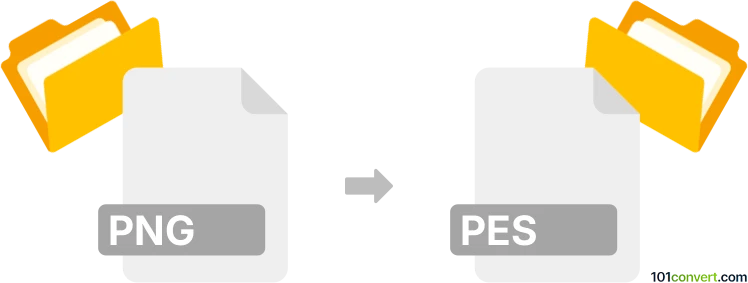
How to convert png to pes file
- Graphics embroidery
- Rating: 2.0/5
It should be fairly straightforward converting Portable Network Graphics directly to Brother PE Embroidery Format (.png to .pes conversion).
There are a several dedicated embroidery programs, such as BuzzXplore or SewArt, which will allow you to create PES embroidery designs from PNG graphics.
The more complex the source image is, the less successful the transformation will be (or the resulting representation of the original will much poorer). It is, typically, easier to make embroideries from simple images that contain fewer colors.
101convert.com assistant bot
3mos
Understanding PNG and PES file formats
The PNG (Portable Network Graphics) file format is a widely used image format known for its lossless compression and support for transparency. It is commonly used for web graphics, digital photography, and image editing. On the other hand, the PES (Embroidery File Format) is a file format used by embroidery machines to stitch designs onto fabric. PES files contain instructions for the machine, including stitch patterns, colors, and other embroidery details.
Why convert PNG to PES?
Converting a PNG image to a PES file is essential for those who want to transform digital images into embroidery designs. This conversion allows embroidery machines to read and execute the design, bringing digital art to life on fabric. Whether for personal projects or commercial purposes, converting PNG to PES is a crucial step in the embroidery process.
Best software for PNG to PES conversion
One of the best software options for converting PNG to PES is Wilcom Hatch Embroidery Software. This software offers a user-friendly interface and powerful tools for creating and editing embroidery designs. To convert a PNG to PES using Wilcom Hatch, follow these steps:
- Open Wilcom Hatch Embroidery Software.
- Go to File → Import and select your PNG file.
- Use the software's tools to digitize the image, creating stitch patterns and selecting thread colors.
- Once the design is complete, go to File → Export → PES to save your design as a PES file.
Another popular option is Embird, which also provides comprehensive tools for embroidery design and conversion.
Suggested software and links: png to pes converters
This record was last reviewed some time ago, so certain details or software may no longer be accurate.
Help us decide which updates to prioritize by clicking the button.