Convert PNG to INP
How to extract data from PNG images and create INP input files for simulation or analysis software.
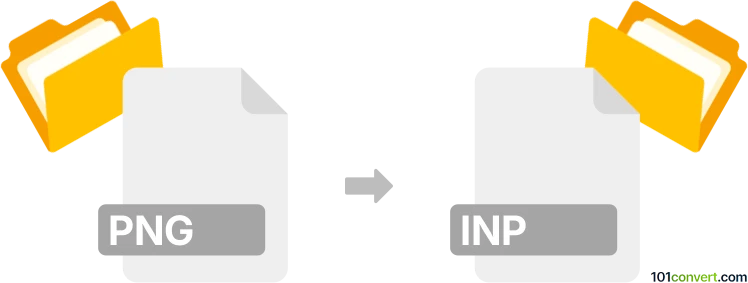
How to convert png to inp file
- Other formats
- No ratings yet.
101convert.com assistant bot
11h
Understanding png and inp file formats
PNG (Portable Network Graphics) is a widely used raster image format known for its lossless compression and support for transparency. It is commonly used for web graphics, digital photos, and images requiring high quality and clear backgrounds.
INP is a file extension used for various purposes, but most commonly it refers to input files for simulation or analysis software such as ABAQUS, ANSYS, or MAME (arcade emulator). These files are typically plain text and contain structured data, commands, or parameters for the respective application. INP files do not store image data but rather instructions or input data for software processing.
Can you convert png to inp directly?
Direct conversion from PNG (an image) to INP (a text-based input file) is not straightforward or generally meaningful, as they serve entirely different purposes. However, in some engineering or scientific workflows, you may need to extract data from a PNG image (such as a graph or a pattern) and then use that data to create an INP file for simulation or analysis.
How to convert png to inp
The typical process involves two main steps:
- Extract data from the PNG image: Use image analysis or digitizing software to convert graphical information into numerical data.
- Create the INP file: Format the extracted data according to the requirements of your target software (e.g., ABAQUS, ANSYS) and save it as a plain text INP file.
Recommended software for png to inp conversion
- WebPlotDigitizer: This free online tool allows you to extract data points from graphs and images in PNG format. Export the data as CSV or TXT, then manually format it for your INP file.
- Engauge Digitizer: A desktop application for digitizing graphs and images. Export the data and use a text editor to create your INP file.
- Text Editor (e.g., Notepad++, Sublime Text): After extracting data, use a text editor to structure the data according to your simulation software's INP format.
Step-by-step example using WebPlotDigitizer
- Go to WebPlotDigitizer.
- Upload your PNG image.
- Follow the instructions to digitize the data points.
- Export the data as CSV or TXT.
- Open the exported file in a text editor.
- Format the data according to your INP file requirements and save with a .inp extension.
Summary
While there is no direct PNG to INP converter, you can extract data from PNG images and manually create an INP file using digitizing tools and a text editor. WebPlotDigitizer and Engauge Digitizer are recommended for data extraction, followed by manual formatting for your specific INP application.
Note: This png to inp conversion record is incomplete, must be verified, and may contain inaccuracies. Please vote below whether you found this information helpful or not.