Convert PNG to PEF
Learn about PNG and PEF formats and why direct PNG to PEF conversion is not supported by any software.
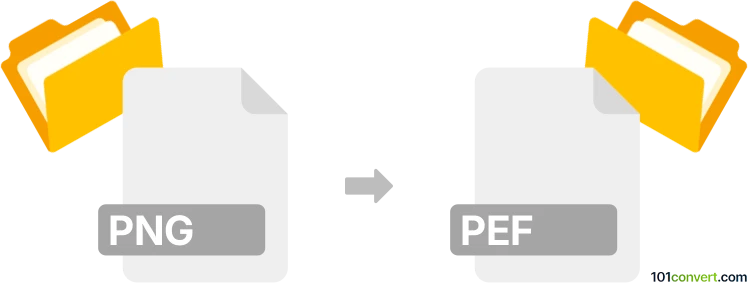
How to convert png to pef file
- Other formats
- No ratings yet.
101convert.com assistant bot
1h
Understanding png and pef file formats
PNG (Portable Network Graphics) is a widely used raster image format known for its lossless compression and support for transparency. It is commonly used for web graphics, digital photos, and images requiring high quality and clear backgrounds.
PEF (Pentax Electronic File) is a proprietary raw image format used by Pentax digital cameras. PEF files store unprocessed image data directly from the camera sensor, allowing for greater flexibility in post-processing and higher image quality for professional editing.
Why convert png to pef?
Converting a PNG to PEF is uncommon, as PEF is a raw camera format and PNG is a processed raster image. However, some users may wish to embed PNG images into a workflow that requires PEF files, or for compatibility with certain Pentax camera software. Note that converting a PNG to PEF will not restore the original raw data or quality of a true camera raw file.
How to convert png to pef
Direct conversion from PNG to PEF is not natively supported by most image editors or converters, as PEF is designed for raw sensor data. However, you can use specialized tools or workarounds:
- RawTherapee: While RawTherapee can open and edit PNG files, it cannot save them as PEF. No mainstream software currently supports exporting to PEF from PNG.
- Alternative workflow: If you need to use a PNG in a raw workflow, consider converting PNG to DNG (Digital Negative), a more widely supported raw format, using Adobe DNG Converter. However, this still does not create a true PEF file.
Note: If you specifically need a PEF file, the only reliable method is to capture the image directly with a Pentax camera set to save in PEF format.
Best software for png to pef conversion
Currently, no software offers direct PNG to PEF conversion due to the proprietary and raw nature of the PEF format. For raw image workflows, consider using Adobe DNG Converter to convert PNG to DNG, or use RawTherapee and Darktable for advanced editing of PNG files.
Summary
While converting PNG to PEF is not directly possible, understanding the differences between these formats can help you choose the right workflow. For raw editing, capture images in PEF format using a Pentax camera, or use DNG as an alternative for broader compatibility.
Note: This png to pef conversion record is incomplete, must be verified, and may contain inaccuracies. Please vote below whether you found this information helpful or not.