Convert PNG to DIB
How to convert PNG images to DIB format using IrfanView or online tools for Windows compatibility.
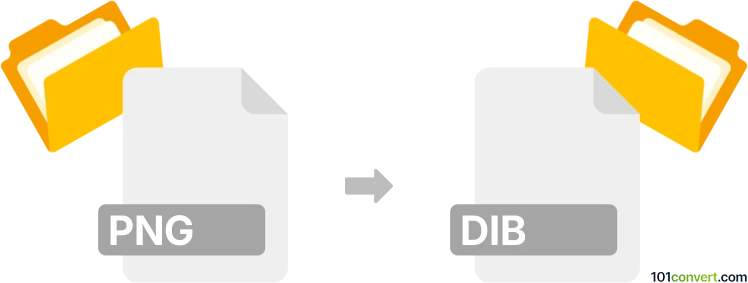
How to convert png to dib file
- Other formats
- No ratings yet.
101convert.com assistant bot
3h
Understanding PNG and DIB file formats
PNG (Portable Network Graphics) is a popular raster image format known for its lossless compression and support for transparency. It is widely used for web graphics, digital photos, and images requiring high quality and transparency.
DIB (Device Independent Bitmap) is a bitmap image format used primarily in Windows environments. DIB files store pixel data in a way that is independent of the display device, making them suitable for cross-platform image exchange within Windows applications.
Why convert PNG to DIB?
Converting a PNG to a DIB file is often necessary when working with legacy Windows applications or development environments that require DIB format for image processing, printing, or embedding in documents.
How to convert PNG to DIB
The conversion process involves decoding the PNG image and saving it in the DIB format. This can be done using several image editing or conversion tools. Here are the steps using the recommended software:
Best software for PNG to DIB conversion
IrfanView is a lightweight and powerful image viewer and converter that supports both PNG and DIB formats. It is free for non-commercial use and offers batch conversion capabilities.
- Download and install IrfanView.
- Open your PNG file in IrfanView.
- Go to File → Save As.
- In the Save as type dropdown, select DIB - Device Independent Bitmap.
- Click Save to complete the conversion.
For batch conversions, use File → Batch Conversion/Rename and select DIB as the output format.
Alternative online converters
If you prefer not to install software, online converters like Convertio or Online-Convert can handle PNG to DIB conversion directly in your browser. Simply upload your PNG file, choose DIB as the output format, and download the converted file.
Tips for successful conversion
- Ensure your PNG does not exceed the size limits of the converter.
- Check the color depth and transparency settings, as DIB may not support all PNG features.
- Always verify the output file for quality and compatibility with your target application.
Note: This png to dib conversion record is incomplete, must be verified, and may contain inaccuracies. Please vote below whether you found this information helpful or not.