Convert PNG to CDX
How to convert PNG images of chemical structures to ChemDraw CDX files using OSRA and ChemDraw.
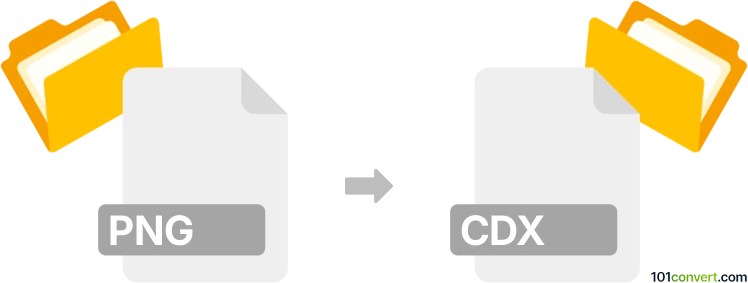
How to convert png to cdx file
- Other formats
- No ratings yet.
101convert.com assistant bot
9h
Understanding png and cdx file formats
PNG (Portable Network Graphics) is a widely used raster image format known for its lossless compression and support for transparency. It is commonly used for web graphics, digital artwork, and screenshots.
CDX is a proprietary file format used by ChemDraw, a popular chemical structure drawing software. CDX files store chemical structure diagrams, including atoms, bonds, and other molecular information, in a vector-based format suitable for editing and analysis.
Why convert png to cdx?
Converting a PNG image to a CDX file is often necessary when you have a chemical structure saved as an image and need to edit or analyze it in ChemDraw. Since PNG is a raster format and CDX is a vector-based chemical structure format, the conversion process involves recognizing and reconstructing the chemical structure from the image.
How to convert png to cdx
Direct conversion from PNG to CDX is not straightforward because PNG files do not contain chemical structure data. Instead, you need to use Optical Structure Recognition (OSR) tools that can interpret chemical structures from images and export them to ChemDraw's CDX format.
Recommended software for png to cdx conversion
- OSRA (Optical Structure Recognition Application): OSRA is a free, open-source tool that can convert images of chemical structures (including PNG) into structure files such as CDX. It uses advanced recognition algorithms to interpret the chemical structure from the image.
- ChemDraw: While ChemDraw itself does not directly convert PNG to CDX, it can import structure files generated by OSRA or similar tools for further editing and saving in CDX format.
Step-by-step conversion process
- Download and install OSRA from its official website.
- Open a command prompt or terminal and run OSRA with your PNG file as input:
osra input.png -o output.cdx - Open the resulting output.cdx file in ChemDraw for further editing or verification.
- To save or export the file in ChemDraw, use File → Save As or File → Export and select the desired format.
Tips for best results
- Ensure the PNG image is high quality and clearly shows the chemical structure.
- Remove any background noise or artifacts from the image before conversion.
- Double-check the converted structure in ChemDraw for accuracy and make manual corrections if needed.
Summary
Converting PNG images of chemical structures to CDX files requires specialized software like OSRA for structure recognition, followed by editing in ChemDraw. This process enables you to transform static images into editable chemical diagrams for research and publication.
Note: This png to cdx conversion record is incomplete, must be verified, and may contain inaccuracies. Please vote below whether you found this information helpful or not.