Convert PNG to PKPASS
Convert PNG images to PKPASS for Apple Wallet
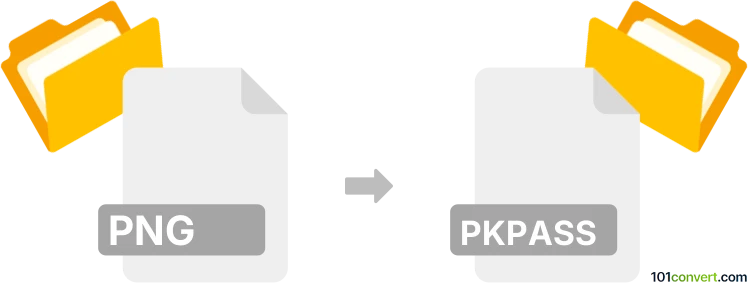
How to convert png to pkpass file
- Mobile platforms
- No ratings yet.
It is unlikely that you can find some utility designed for the purpose of simply creating pkpass files from pictures (like .png files), which means png to pkpass conversion cannot be done. This appears to be a programming solution using the 'SigninPass' tool for iOS app developers.
Simply put, it is impossible to convert PNG to PKPASS directly.
Thus, there is no so-called png to pkpass converter or a free online .png to .pkpass conversion tool.
101convert.com assistant bot
2mos
Understanding PNG and PKPASS file formats
PNG (Portable Network Graphics) is a raster graphics file format that supports lossless data compression. It is widely used for web images, digital photography, and graphics design due to its ability to handle transparent backgrounds and high-quality images.
PKPASS is a file format used by Apple Wallet to store digital passes, such as boarding passes, tickets, coupons, and loyalty cards. These files contain information like barcodes, images, and metadata, allowing users to easily manage and access their digital passes on iOS devices.
Converting PNG to PKPASS
Converting a PNG file to a PKPASS file involves creating a digital pass that includes the image from the PNG file. This process typically requires additional information, such as pass type, relevant metadata, and possibly a barcode, to create a valid PKPASS file.
Best software or converter for PNG to PKPASS conversion
There is no direct converter for PNG to PKPASS, as PKPASS files require specific data and structure. However, you can use tools like PassKit or Pass2U to create PKPASS files. These tools allow you to design and generate digital passes by uploading images and entering necessary information.
For example, using PassKit, you can follow these steps:
- Go to the PassKit website and sign up for an account.
- Navigate to the Create Pass section.
- Upload your PNG image and fill in the required fields, such as pass type and metadata.
- Generate the PKPASS file and download it to your device.