Convert PNG to PTS
How to convert PNG images to PTS landmark annotation files using the best annotation tools.
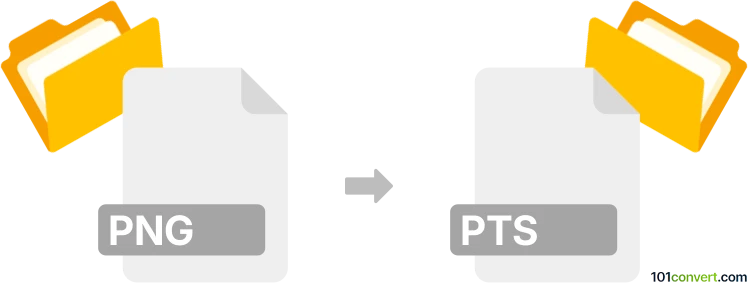
How to convert png to pts file
- Other formats
- No ratings yet.
101convert.com assistant bot
1h
Understanding PNG and PTS file formats
PNG (Portable Network Graphics) is a widely used raster image format known for its lossless compression and support for transparency. It is commonly used for web graphics, digital photos, and images requiring high quality.
PTS files, on the other hand, are typically associated with landmark annotation data in computer vision and facial recognition tasks. A PTS file is a plain text file that stores coordinates of key points (landmarks) on an image, often used for training or evaluating machine learning models.
How to convert PNG to PTS
Converting a PNG image to a PTS file is not a direct image-to-image conversion. Instead, it involves annotating the PNG image by marking specific points of interest (such as facial landmarks) and saving their coordinates in the PTS format.
This process is typically done using image annotation software that supports exporting to the PTS format. The steps generally include:
- Open your PNG image in an annotation tool.
- Manually mark the required landmarks or points on the image.
- Export or save the annotation as a PTS file.
Recommended software for PNG to PTS conversion
The best software for this task is LabelMe or dlib's imglab tool. Both are popular for creating landmark annotations and exporting them in PTS format.
- LabelMe: A web-based annotation tool. After annotating, you can export the points and convert them to PTS format using a script.
- dlib imglab: A command-line tool specifically designed for facial landmark annotation. It can export directly to PTS format.
For dlib imglab:
- Install dlib and imglab.
- Run imglab and open your PNG image.
- Annotate the landmarks.
- Export using File → Export → PTS.
Summary
Converting a PNG to a PTS file involves annotating landmarks on the image and exporting their coordinates. Use tools like dlib imglab or LabelMe for accurate and efficient conversion.
Note: This png to pts conversion record is incomplete, must be verified, and may contain inaccuracies. Please vote below whether you found this information helpful or not.