Convert PNG to FCM
How to convert PNG images to FCM embroidery files using Brother CanvasWorkspace and digitizing tools.
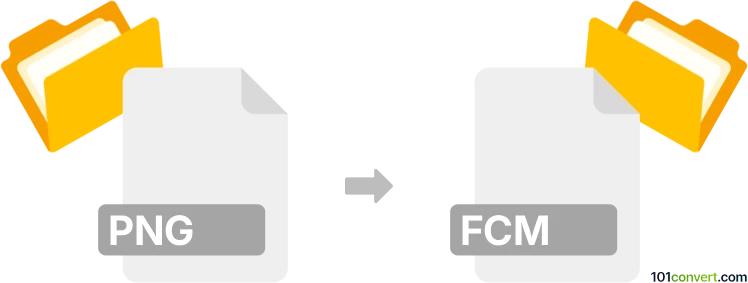
How to convert png to fcm file
- Other formats
- No ratings yet.
101convert.com assistant bot
9h
Understanding png and fcm file formats
PNG (Portable Network Graphics) is a widely used raster image format known for its lossless compression and support for transparency. It is commonly used for web graphics, digital artwork, and screenshots.
FCM (Fancy Color Map) is a proprietary embroidery file format used by Janome embroidery machines. It stores stitch data, color information, and design layout for embroidery patterns. FCM files are not standard image files; they are specifically structured for embroidery hardware and software.
How to convert png to fcm
Direct conversion from PNG to FCM is not straightforward because PNG is a raster image and FCM is an embroidery design format. The process involves converting the image into a vector or stitch pattern suitable for embroidery machines.
Here are the general steps:
- Import the PNG image into embroidery digitizing software.
- Use the software's tracing or auto-digitizing tools to convert the image into embroidery stitches.
- Edit the design as needed (adjust colors, stitch types, etc.).
- Export or save the design as an FCM file.
Best software for png to fcm conversion
The recommended software for this conversion is Brother CanvasWorkspace. It is designed for creating and converting designs for Brother and some Janome embroidery machines, supporting the FCM format.
To convert using CanvasWorkspace:
- Open CanvasWorkspace.
- File → Import to bring in your PNG image.
- Use the Trace function to convert the image to a cut or embroidery pattern.
- Edit the design as needed.
- File → Export → FCM to save your design in the FCM format.
Other embroidery digitizing software like Ink/Stitch (an Inkscape extension) or TruCUT may also support similar workflows, but CanvasWorkspace is the most direct and user-friendly option for FCM files.
Summary
Converting a PNG image to an FCM embroidery file requires specialized digitizing software. Brother CanvasWorkspace is the best choice for this task, allowing you to import, trace, and export your design as an FCM file for embroidery machines.
Note: This png to fcm conversion record is incomplete, must be verified, and may contain inaccuracies. Please vote below whether you found this information helpful or not.