Convert PNG to INDD
How to import PNG images into Adobe InDesign and save your project as an INDD file.
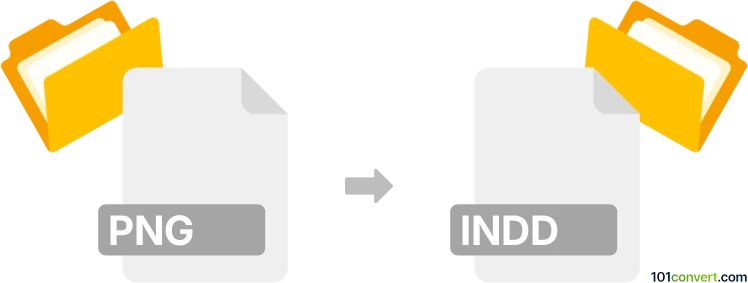
How to convert png to indd file
- Other formats
- No ratings yet.
101convert.com assistant bot
47m
Understanding PNG and INDD file formats
PNG (Portable Network Graphics) is a popular raster image format known for its lossless compression and support for transparency. It is widely used for web graphics, digital artwork, and images requiring high quality and clear backgrounds.
INDD (Adobe InDesign Document) is the native file format for Adobe InDesign, a professional desktop publishing software. INDD files store layouts, images, text, styles, and other design elements for print and digital publishing projects such as magazines, brochures, and eBooks.
How to convert PNG to INDD
Direct conversion from PNG to INDD is not possible because PNG is an image format, while INDD is a complex layout file. However, you can import PNG images into an INDD document using Adobe InDesign. This process allows you to use your PNG graphics within a professional layout.
Step-by-step: Importing PNG into an INDD file
- Open Adobe InDesign.
- Create a new document or open an existing INDD file.
- Go to File → Place... (or press Ctrl+D / Cmd+D).
- Browse and select your PNG file.
- Click Open, then click or drag on the page to place the image.
- Adjust the image size and position as needed within your layout.
- Save your project as an INDD file via File → Save.
Best software for PNG to INDD workflow
The most reliable and professional tool for this process is Adobe InDesign. It offers seamless integration of PNG images into your layouts and supports advanced design features. There are no online converters that can directly transform a PNG into a fully editable INDD file, as INDD files require layout and design elements beyond a single image.
Tips for working with PNG images in InDesign
- Use high-resolution PNGs for print projects to avoid pixelation.
- Take advantage of PNG transparency for creative layouts.
- Organize imported images in layers for easier editing.
By following these steps, you can effectively incorporate PNG images into your InDesign projects and save them as INDD files for further editing and publishing.
Note: This png to indd conversion record is incomplete, must be verified, and may contain inaccuracies. Please vote below whether you found this information helpful or not.