Convert PNG to MAT
How to convert PNG images to MATLAB MAT files for image analysis and data processing.
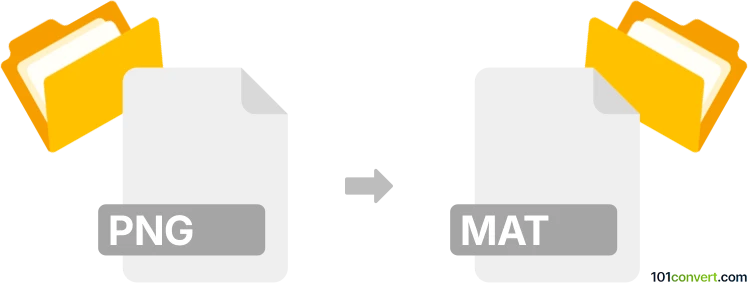
How to convert png to mat file
- Other formats
- No ratings yet.
101convert.com assistant bot
5h
Understanding png and mat file formats
PNG (Portable Network Graphics) is a widely used raster image format known for its lossless compression and support for transparency. It is commonly used for web graphics, digital photos, and images requiring high quality.
MAT is a binary data file format used by MATLAB to store variables, arrays, images, and other data. MAT files are essential for scientific computing, data analysis, and engineering applications within the MATLAB environment.
Why convert png to mat?
Converting a PNG image to a MAT file is useful when you need to process or analyze image data in MATLAB. This allows you to leverage MATLAB's powerful image processing and data manipulation capabilities.
How to convert png to mat
The most reliable way to convert a PNG image to a MAT file is by using MATLAB itself. MATLAB provides built-in functions to read images and save them as MAT files.
- Open MATLAB.
- Use the following commands in the Command Window:
img = imread('your_image.png');
save('your_image.mat', 'img');
This will read the PNG image into a variable called img and save it in a MAT file named your_image.mat.
Best software for png to mat conversion
- MATLAB – The industry standard for working with MAT files and image data.
- GNU Octave – An open-source alternative to MATLAB that supports similar commands for image reading and MAT file saving.
For MATLAB: Use imread to load the PNG and save to export as MAT.
Summary
To convert a PNG image to a MAT file, use MATLAB or GNU Octave to read the image and save it as a MAT file. This process is essential for image analysis and processing in scientific and engineering workflows.
Note: This png to mat conversion record is incomplete, must be verified, and may contain inaccuracies. Please vote below whether you found this information helpful or not.